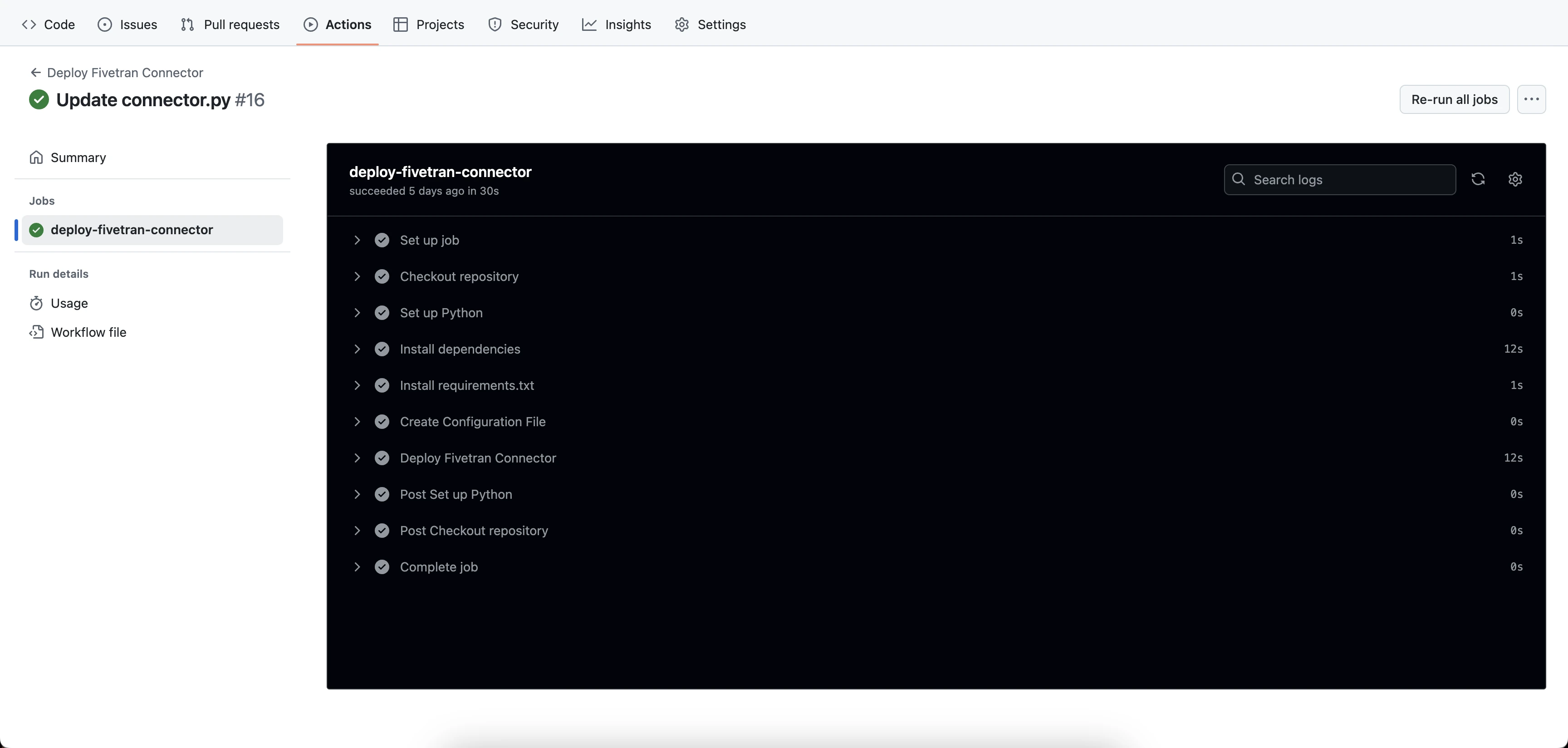Create Git CI/CD Pipeline
Learn how to create a Git CI/CD pipeline to automate the deployment flow of your Connector SDK connectors.
Prerequisites
To create a Git CI/CD pipeline, you need the following:
- A GitHub account
- A Fivetran destination you want your SDK connection to sync data to
Instructions
Create a repository
Create a new GitHub repository.
If you add configuration.json to your repository, ensure there are no secret values in the file.
Note that deploying with any values in the configuration.json file, including empty strings, will overwrite all existing configuration values. To avoid overwriting, do not use the --configuration parameter in your deploy command.
If you'd like, you can use an existing repository instead.
(Optional) Create a branch ruleset
To ensure no code is merged without the approval of other team members, you must create a branch ruleset:
In GitHub, go to Settings > Rules > Ruleset.
Click New ruleset > New branch ruleset.
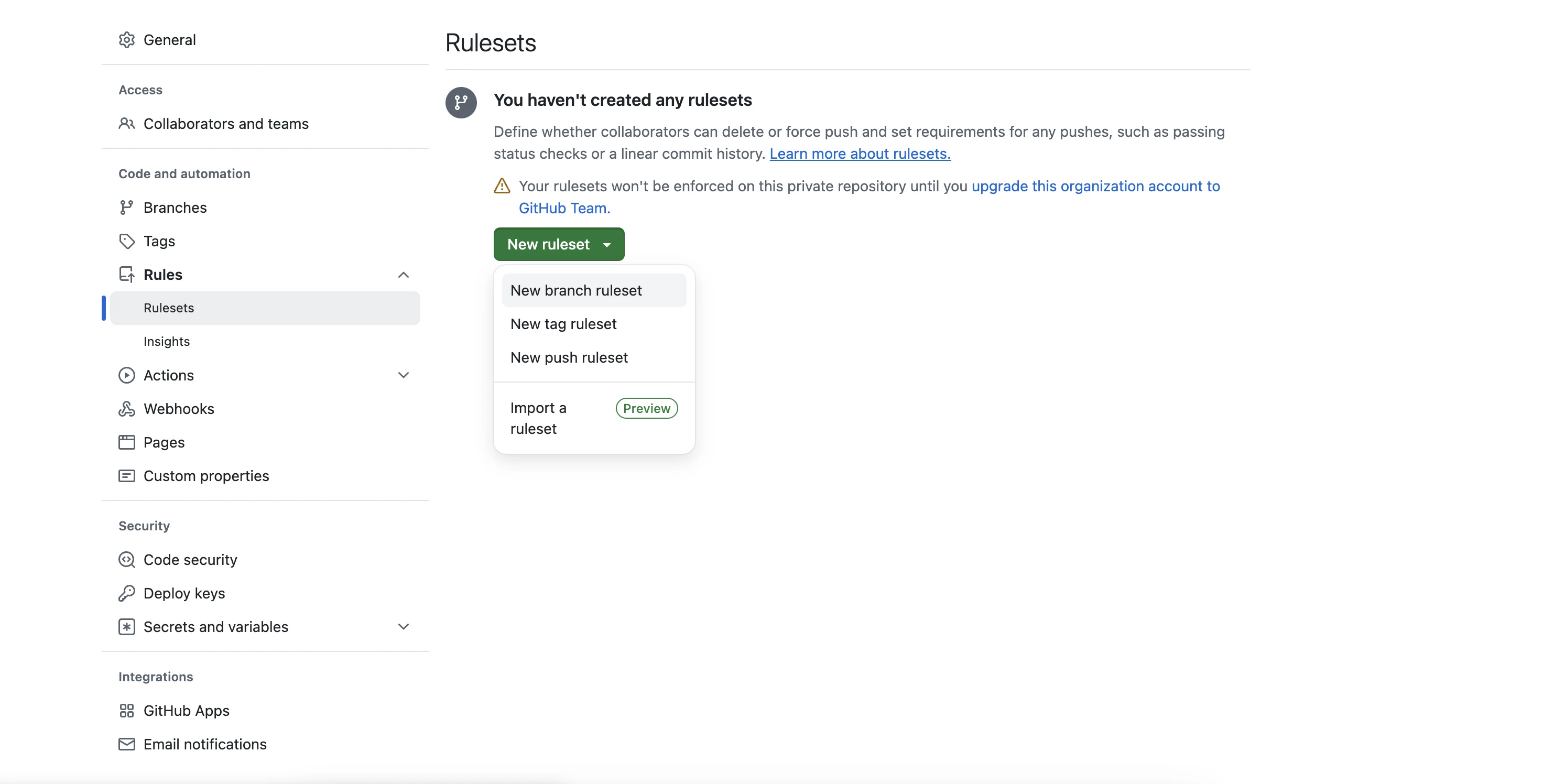
Enter the ruleset name of your choice.
Check Require a pull request before merging.
Select the number of Required approvals.
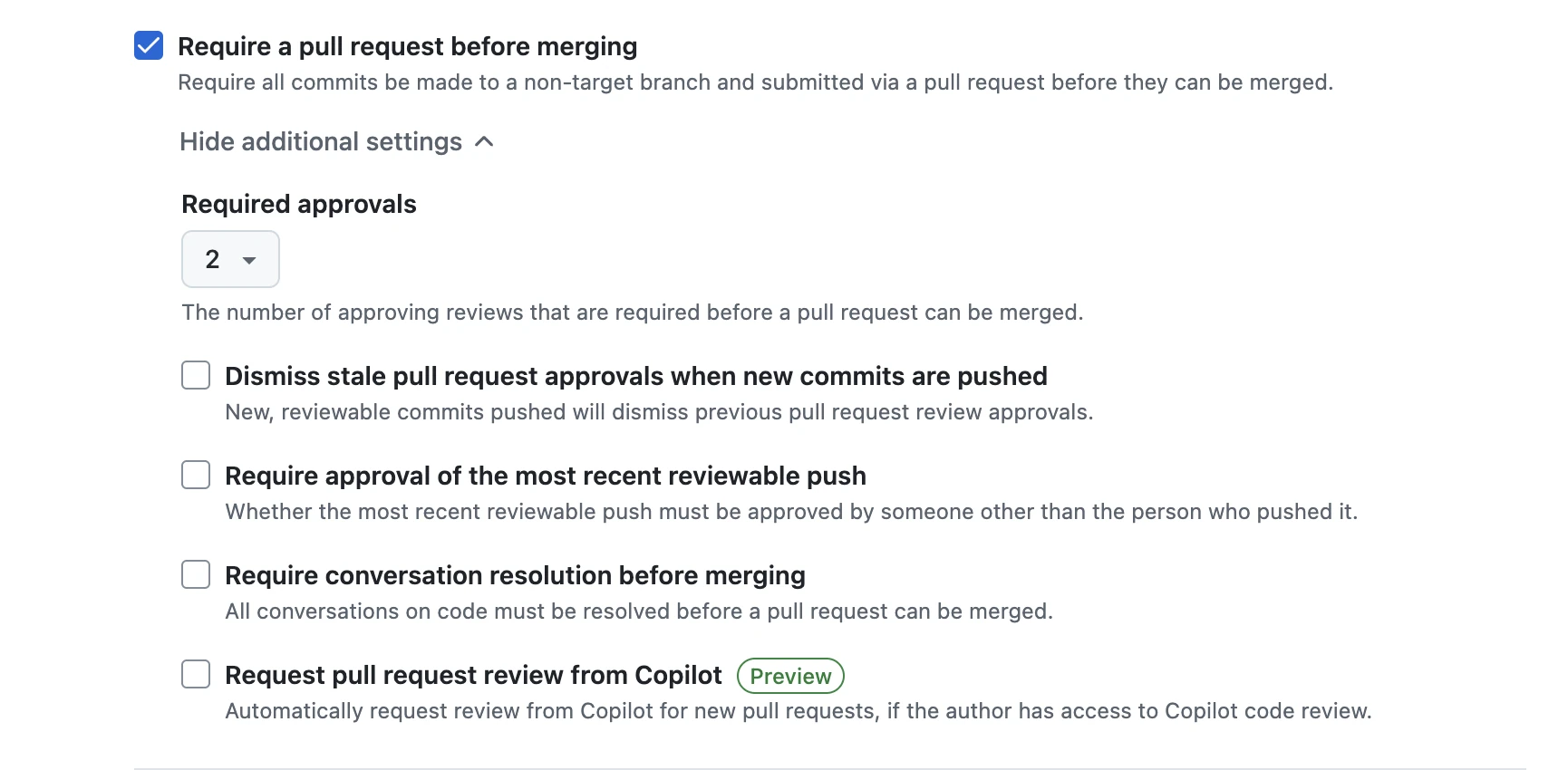
Click Create.
The ruleset ensures that any code merged to your repository is approved by at least two reviewers, which adds security and improves code quality.
You can use the code provided in our Connector SDK Setup Guide documentation and manually deploy your code using the fivetran deploy command.
Automate deployment using GitHub Actions
Use Github Actions to automatically trigger a deployment when code is merged.
Create workflow
In GitHub, click Actions > New workflow.
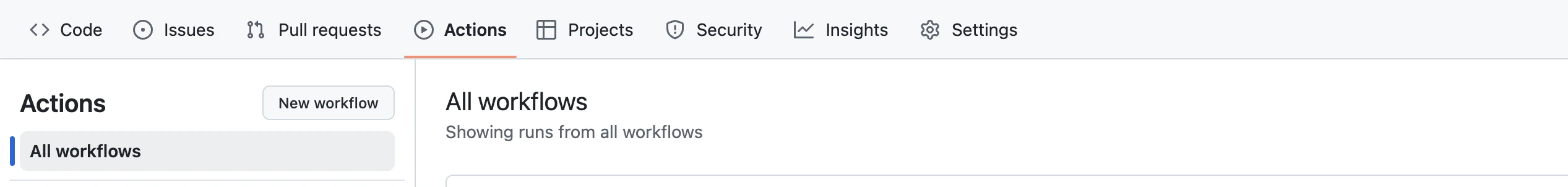
Choose a workflow. You can choose either of the following options:
- Set up a workflow yourself from scratch.
- Select Simple workflow to create a .yaml file with the minimal necessary structure. This .yaml file is stored under the
.github/workflowsdirectory.
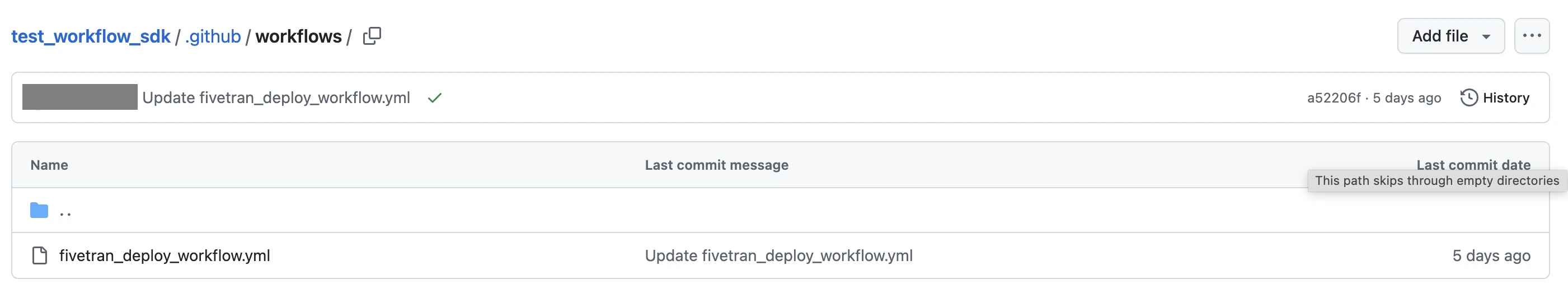
You can use the following
workflow.yamlfile as a reference. This example triggers thefivetran deploycommand after every merge to themainbranch.
name: Deploy Fivetran Connector
on:
push:
branches:
- main
jobs:
deploy-fivetran-connector:
runs-on: ubuntu-latest
steps:
- name: Checkout repository
uses: actions/checkout@v4
- name: Set up Python
uses: actions/setup-python@v5
with:
python-version: '3.11'
- name: Install dependencies
run: |
python -m pip install --upgrade pip
pip install fivetran-connector-sdk
- name: Install requirements.txt
run: |
if [ -e requirements.txt ]; then
echo '{"level":"INFO", "message": "Pip installing requirements.txt", "message_origin": "connector_sdk"}'
pip install -r <(grep -v '^requests\b' requirements.txt)
fi
- name: Create Configuration File
run: |
echo "{\"my_key\": \"${{ secrets.MY_KEY }}\"}" > configuration.json
# MY_KEY is an example of a credential in the configuration file.
- name: Deploy Fivetran Connector
env:
FIVETRAN_API_KEY: ${{ secrets.FIVETRAN_API_KEY }}
FIVETRAN_DESTINATION_NAME: ${{ secrets.FIVETRAN_DESTINATION_NAME }}
FIVETRAN_CONNECTION_NAME: ${{ secrets.FIVETRAN_CONNECTION_NAME }}
# `FIVETRAN_DESTINATION` and `FIVETRAN_CONNECTION` are optional parameter. Alternatively, you can hardcode it, for example: `fivetran deploy --api-key $FIVETRAN_BASE_64_ENCODED_API_KEY --destination xyz --connection abc --configuration configuration.json --force`
run: |
echo "Deploying connector"
fivetran deploy --api-key $FIVETRAN_API_KEY --destination $FIVETRAN_DESTINATION_NAME --connection $FIVETRAN_CONNECTION_NAME --configuration configuration.json --force
echo "Successfully deployed $CONNECTION_NAME"
We use secrets to pass FIVETRAN_API_KEY, FIVETRAN_DESTINATION_NAME, and FIVETRAN_CONNECTION_NAME.
Also, configuration.json is created as a temporary file that reads from secrets.
Follow the next steps to learn how to use secrets in GitHub actions.
In the above example, we are passing --force when calling the fivetran deploy command. This bypasses the connection already exists check.
Use GitHub action secrets
Pass secrets to GitHub action workflow:
Go to Settings > Secrets and variables > Actions.
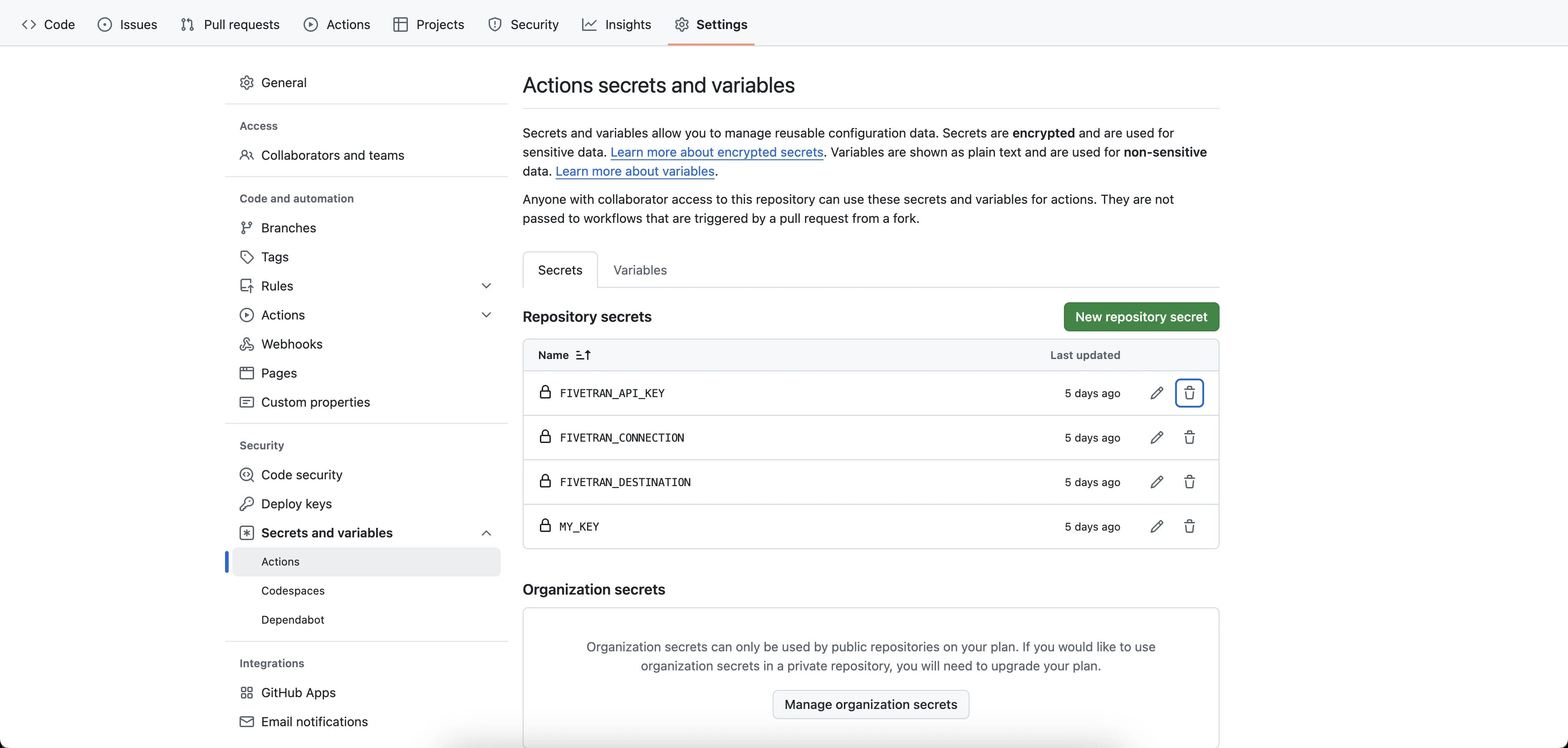
Click New repository secret.
Add the following values as separate Repository secrets:
FIVETRAN_API_KEY- The key used for every Fivetran API callFIVETRAN_DESTINATION_NAME- The Fivetran destination you want the connection to sync the data toFIVETRAN_CONNECTION_NAME- The connection name
(Optional) Store configurations
You can use GitHub secrets to store configurations and create the temporary configuration.json file using GitHub Actions.
Outcome
Whenever code is merged to main, your GitHub action is triggered.