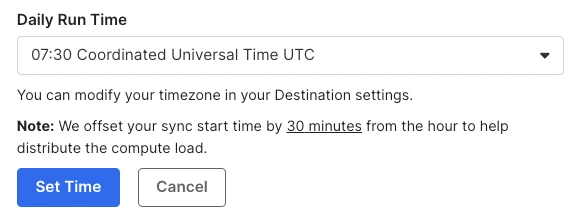How Can I Configure My Connector to Sync Data at a Specific Time?
Question
How can I configure my connector to sync data at a specific time?
Environment
Fivetran dashboard
Answer
You can configure your connector to sync data at a specific time only when your connector's sync frequency is set to 24 hours. To adjust your connector's sync frequency and set a sync start time, do the following:
In Fivetran, go to the applicable connector page.
Select the Setup tab.
In the Sync frequency drop-down menu, select 24 hours.
A run time appears below the Sync frequency drop-down menu. Click Change.
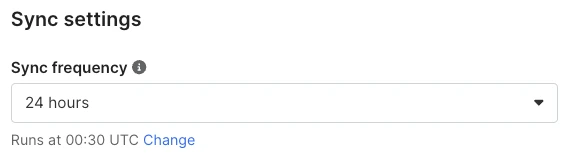
In the Daily Run Time drop-down menu, select the time you want your syncs to start.
Click Set Time.