Requirements for MySQL and MariaDB
Since v5.2.3/15
| Capture | Hub | Integrate |
|---|---|---|
This section describes the requirements, access privileges, and other features of HVR when using MySQL/MariaDB/Aurora MySQL for replication. For information about compatibility and supported versions of MySQL/MariaDB with HVR platforms, see Platform Compatibility Matrix.
For the Capabilities supported by HVR on MySQL, MariaDB, and Aurora MySQL, see Capabilities for MySQL, Capabilities for MariaDB, and Capabilities for Aurora MySQL respectively.
For information about the supported data types and mapping of data types in source DBMS to the corresponding data types in target DBMS or file format, see Data Type Mapping.
Location Connection
This section lists and describes the connection details required for creating MySQL/MariaDB/Aurora MySQL location in HVR. HVR uses MariaDB's native Connector/C interface to connect, read, and write data to MySQL/MariaDB/Aurora MySQL. HVR connects to the MySQL/MariaDB/Aurora MySQL server using the TCP protocol.
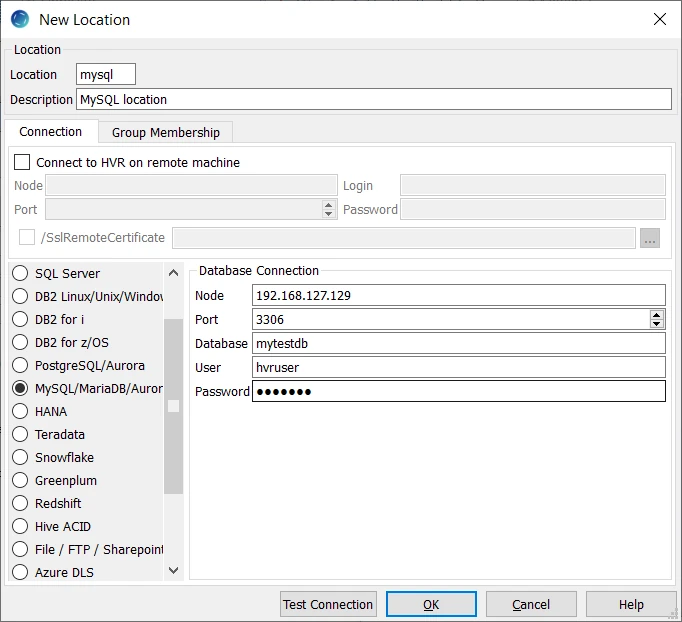
| Field | Description |
|---|---|
| Node | The hostname or IP-address of the machine on which the MySQL/MariaDB server is running. Example: 192.168.127.129 |
| Port | The TCP port on which the MySQL/MariaDB/Aurora MySQL server is expecting connections. Example: 3306 |
| Database | The name of the MySQL/MariaDB/Aurora MySQL database. Example: mytestdb |
| User | The username to connect HVR to MySQL/MariaDB/Aurora MySQL Database. Example: hvruser |
| Password | The password of the User to connect HVR to MySQL/MariaDB/Aurora MySQL Database. |
Connecting to Amazon RDS for MySQL, MariaDB, and Aurora MySQL
To enable the HVR capture or integrate process to connect to Amazon RDS for MySQL, MariaDB, and Aurora MySQL, you must allow inbound traffic on the database listener port to the system running the HVR process. If an HVR agent is in place, then communication must be enabled for the system where the HVR agent is running. When directly connected from an HVR hub, the connection must be allowed for the HVR hub. If the HVR system connecting to the database services runs in the same VPC as the database services, you can use the internal rather than public IP address for the service to allow access. It is recommended to restrict access to only the HVR system that requires access, rather than allowing broader or public access.
The default database listener port that must be opened for TCP/IP connection is 3306.
The port may have been changed from the default by an administrator.
HUB
HVR allows you to create hub database in MySQL/MariaDB/Aurora MySQL. The hub database is a small database which HVR uses to control its replication activities. This database stores HVR catalog tables that hold all specifications of replication such as the names of the replicated databases, the list of replicated tables, and the replication direction.
Grants for Hub
To capture changes from source database or to integrate changes into target database the HVR hub database User (e.g., hvruser) requires the following grants:
- Permission to create and drop HVR catalog tables.
Capture
Since v5.3.1/13
HVR supports capturing changes from MySQL/MariaDB (includes regular MySQL, MariaDB, Amazon RDS for MySQL, and Aurora MySQL) location. HVR uses MariaDB's native Connector/C interface to capture data from MySQL/MariaDB. For the list of supported MySQL, MariaDB or Aurora MySQL versions from which HVR can capture changes, see Capture changes from location in Capabilities.
There are two log read methods supported for capturing changes from MySQL/MariaDB: SQL and DIRECT. In terms of capture speed and database resource consumption, there is not much difference between using SQL or DIRECT method for capturing from a MySQL/MariaDB location.
By default, HVR captures changes from MySQL/MariaDB using the SQL log read method (Capture /LogReadMethod=SQL).
The DIRECT method requires:
- an HVR agent to be installed on the MySQL/MariaDB source database server
- the Operating System (OS) user the HVR is running under must have grants to read from binary log files.
From HVR 5.3.1/13 to HVR 5.3.1/20, capturing changes from MySQL using the DIRECT connection method is not available. Because of this behavior, the option Capture /LogReadMethod is not available for these versions of MySQL.
Grants for Capture
To capture changes from MySQL the User requires the following grants:
grant replication client on *.* to 'hvruser'@'%' ; grant replication slave on *.* to 'hvruser'@'%' ; grant select on *.* to 'hvruser'@'%' ;
Binary Logging
In MySQL, the transaction updates are recorded in the binary logs. For HVR to capture changes, the binary logging should be configured in MySQL database. MySQL allows you to define system variables (parameters) at server level (global) and at session level. The configuration for binary logging should be strictly defined as mentioned in this section. Defining parameters not mentioned in this section can lead to HVR not capturing changes.
For more information about binary logging, search for "binary logging" in MySQL Documentation.
If binary logging is not enabled in MySQL, a similar error is displayed in HVR: "hvrinit: F_JD0AC8: The 'SHOW MASTER STATUS' command returned no results. Please check that the binary logging is enabled for the source database. F_JR0015: The previous error was detected during generation of objects for channel hvr_demo. It is possible that objects have been left incomplete."
Binary Logging for Regular MySQL
The following parameters should be defined in MySQL configuration file my.cnf (Unix) or my.ini (Windows):
- log_bin=ON - to enable binary logging in MySQL.
- binlog_format=ROW - to set the binary logging format.
- binlog_row_image=full or binlog_row_image=noblob - to determine how row images are written to the binary log.
binlog_row_image=minimal is not supported in HVR.
Binary Logging for Amazon RDS for MySQL and Aurora MySQL
This section provides information required for configuring binary logging in Amazon RDS for MySQL and Aurora MySQL database.
To enable binary logging, perform the steps mentioned in Amazon documentation - How do I enable binary logging for Amazon Aurora for MySQL?.
While performing the steps to enable binary logging, the following parameters should be defined:- binlog_format=ROW - to set the binary logging format.
- binlog_checksum=CRC32 to enable writing a checksum for each event in the binary log.
For Aurora MySQL, the cluster should be restarted after enabling the binary logging. The replication will begin only after restarting the cluster.
Backup retention period in Amazon RDS for MySQL. Enable automatic backups on the source MySQL DB instance by setting the backup retention period to a value greater than 0. The backup retention period setting defines the number of days for which automated backups are retained. The primary reason for this is that Amazon RDS normally purges a binary log as soon as possible, but the binary log must still be available on the instance to be accessed.
In Amazon RDS for MySQL, disabling automatic backups may implicitly disable binary logging which will lead to replication issues in HVR.
To specify the number of hours for RDS to retain binary logs, use the mysql.rds_set_configuration stored procedure and specify a period with enough time for you to access the logs.
The mysql.rds_set_configuration stored procedure is only available for MySQL version 5.6 or later.
The following example sets the retention period to 1 day:
call mysql.rds_set_configuration('binlog retention hours', 24);To display the current setting, use the mysql.rds_show_configuration stored procedure:
call mysql.rds_show_configuration;
Integrate and Refresh Target
HVR supports integrating changes into MySQL/MariaDB (includes regular MySQL, MariaDB, Amazon RDS for MySQL, and Aurora MySQL) location. This section describes the configuration requirements for integrating changes (using Integrate and refresh) into MySQL/MariaDB location. For the list of supported MySQL or Aurora MySQL versions, into which HVR can integrate changes, see Integrate changes into location in Capabilities.
HVR uses MariaDB's native Connector/C interface to write data into MySQL/MariaDB during continuous Integrate and row-wise Refresh. For the methods used during Integrate with /Burst and Bulk Refresh, see section Burst Integrate and Bulk Refresh below.
Grants for Integrate and Refresh Target
To integrate changes into MySQL/MariaDB location, User requires the following grants:
Permission to read and change replicated tables.
grant select, insert, update, delete on tbl to hvruserPermission to create and drop HVR state tables.
Prerequisites for Bulk Load
The two options available to use bulk load during Refresh or Integrate in MySQL/MariaDB are:
- Direct loading by the MySQL/MariaDB server. The following conditions should be satisfied to use this option:
- The User should have FILE permission.
- The system variable (of MySQL/MariaDB server) secure_file_priv should be set to "" (blank).
- Initial loading by the MySQL/MariaDB client followed by MySQL/MariaDB server. The following condition should be satisfied to use this option:
- The system variable (of MySQL/MariaDB client and server) local_infile should be enabled.
Burst Integrate and Bulk Refresh
While HVR Integrate is running with parameter /Burst and Bulk Refresh, HVR can stream data into a target database straight over the network into a bulk loading interface specific for each DBMS (e.g. direct-path-load in Oracle), or else HVR puts data into a temporary directory (‘staging file') before loading data into a target database.
For best performance, HVR performs Integrate with /Burst and Bulk Refresh into a MySQL/MariaDB location using staging files. HVR implements Integrate with /Burst and Bulk Refresh (with file staging) into MySQL/MariaDB as follows:
Server File Staging - Direct Loading
- HVR first stages data to a server local staging file (file write)
- HVR then uses MySQL command 'load data' to load the data into MySQL/MariaDB target tables
Client File Staging - Initial Loading
- HVR first stages data to a client local staging file (file write)
- HVR then uses MySQL command 'load data local' to ingest the data into MySQL/MariaDB target tables
To perform Integrate with parameter /Burst and Bulk Refresh, define action LocationProperties on MySQL/MariaDB location with the following parameters:
- /StagingDirectoryHvr: a directory local to the MySQL/MariaDB server which can be written to by the HVR user from the machine that HVR uses to connect to the DBMS.
- /StagingDirectoryDb: the location from where MySQL/MariaDB will access the temporary staging files.
For MySQL on-premise, you can either define both parameters (/StagingDirectoryHvr and /StagingDirectoryDb) or define only one parameter (/StagingDirectoryHvr).
For MySQL on cloud, you should define only one parameter (/StagingDirectoryHvr).
In MySQL bi-directional channel, Bulk Refresh may result in looping truncates on either side of the bi-directional channel. For a workaround, see section Bi-directional Replication using MySQL in Managing Recapturing Using Session Names.
Compare and Refresh Source
HVR supports compare and refresh from (read from) MySQL/MariaDB location. This section describes the configuration requirements for performing compare and refresh from MySQL/MariaDB (source) location.
Grants for Compare and Refresh Source
To perform HVR Compare or HVR Refresh (read from MySQL/MariaDB), the User requires the following grant to read the replicated tables:
grant select on tbl to hvruser