Sigma Computing Setup Guide
Sigma is a business intelligence and analytics platform built for cloud data warehouses.
Setup instructions
Authorize Fivetran
- In the Fivetran dashboard, go to the Destinations page.
- Select your managed BigQuery destination.
- Go to the BI Tools tab, then click + BI Tool.
- On the Select your BI tool page, select Sigma Computing.
- Click Authorize. Select the Google account you want to use. You will be redirected back to Fivetran.
- Click Save.
Authorize Google User in Sigma Computing
Open Sigma Computing.
Go to Settings.
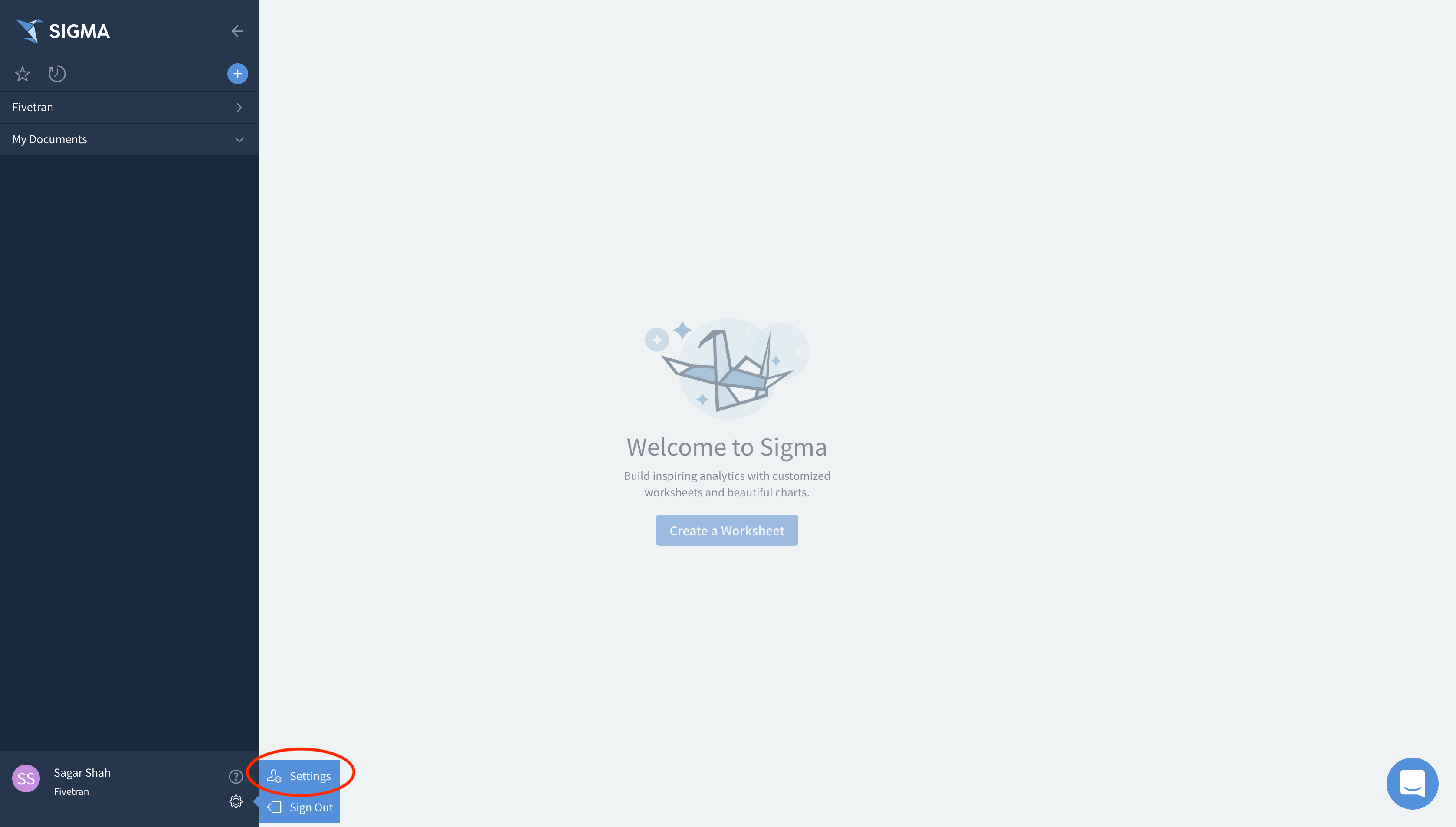
In the Preferences window, go to the Connections tab.
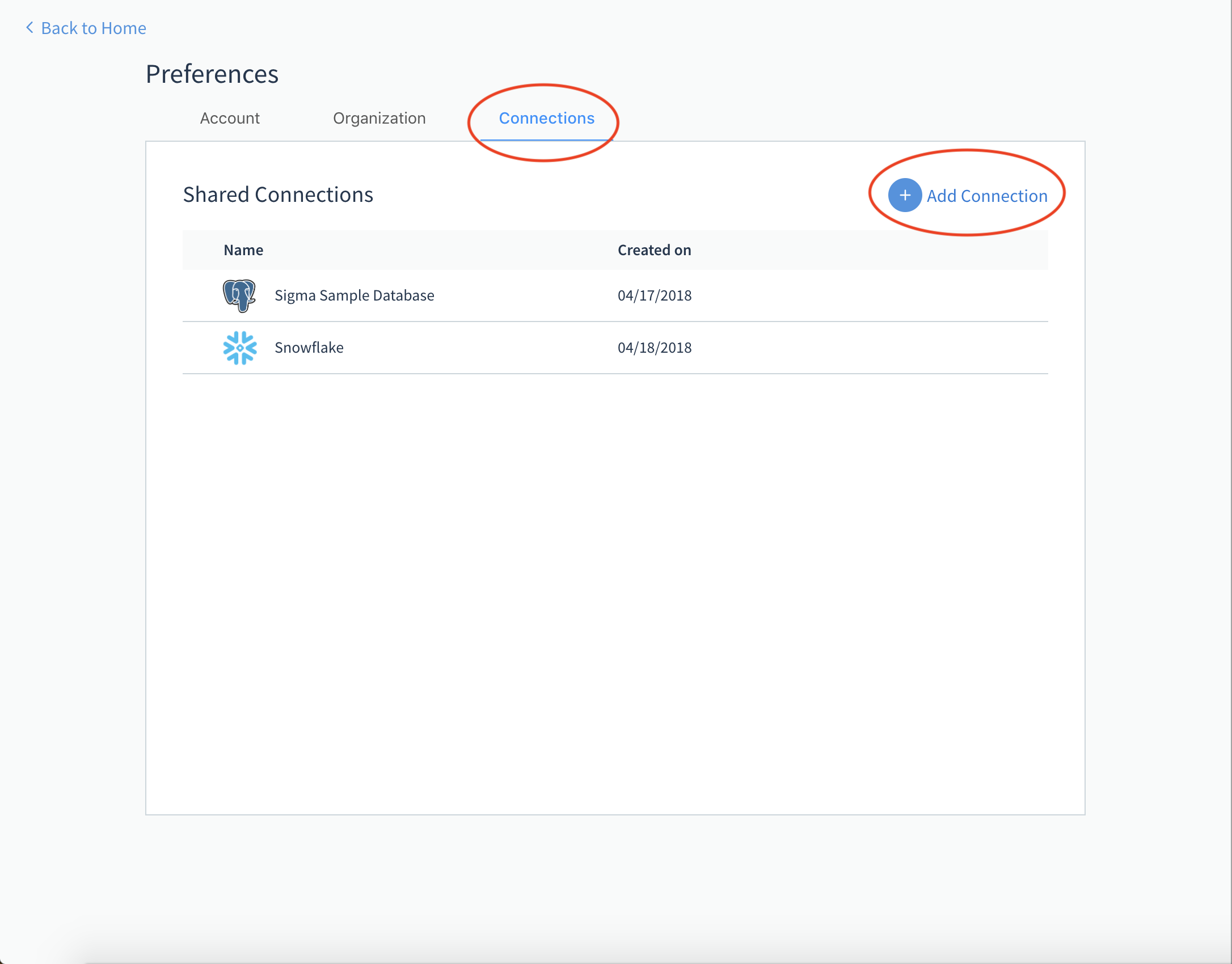
Click Add Connection.
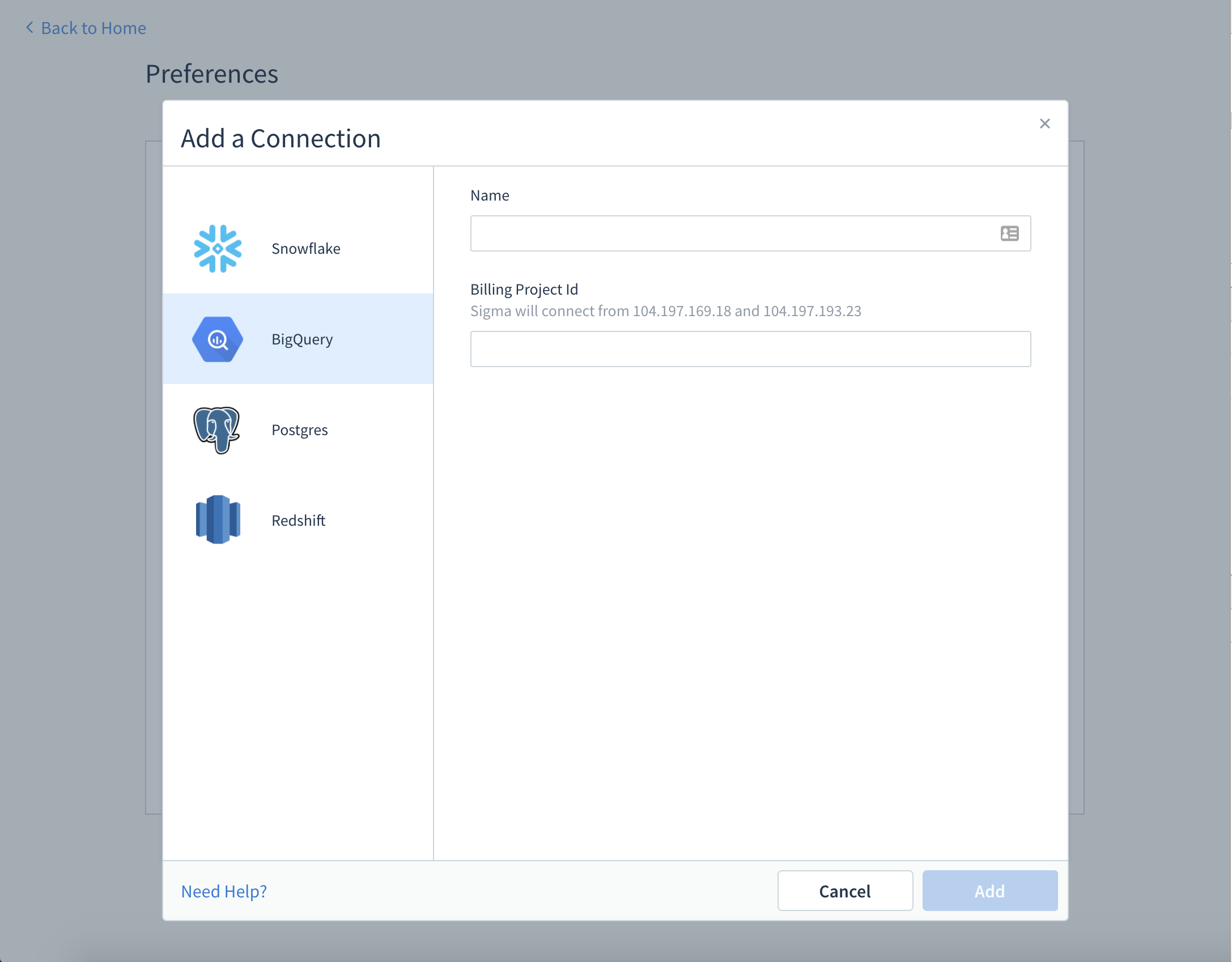
Select BigQuery and enter a name for the connection.
In the Billing Project ID field, enter your GCP Project ID.
Authorize Sigma Computing to access the same Google user that you added to the BigQuery project.
For more information, see Sigma Computing's BigQuery documentation.