Status
The Status tab on the Connection Details page in your Fivetran dashboard provides a high-level connection overview.
The connection's Status tab provides the following information:
- Any connection-related notifications, such as schema changes and release phase if the connector is not generally available
- Connection statistics
- Free usage overview
- Sync history
- Events
Connection statistics
The top bar on the Status tab provides an overview of the most important information for your connection:
- Sync frequency
- The connection's average sync duration in the last 14 days
- Schema changes in the last 30 days
- Time when the last sync completed
- Potential warnings and errors with the connection
Free usage overview
The free usage overview section lets you know when the connection trial ends.
Click See details to get additional information, such as the connection usage estimate, and the exact time and date when the trial period ends. Click See usage by day to get a daily breakdown of your connection's usage.
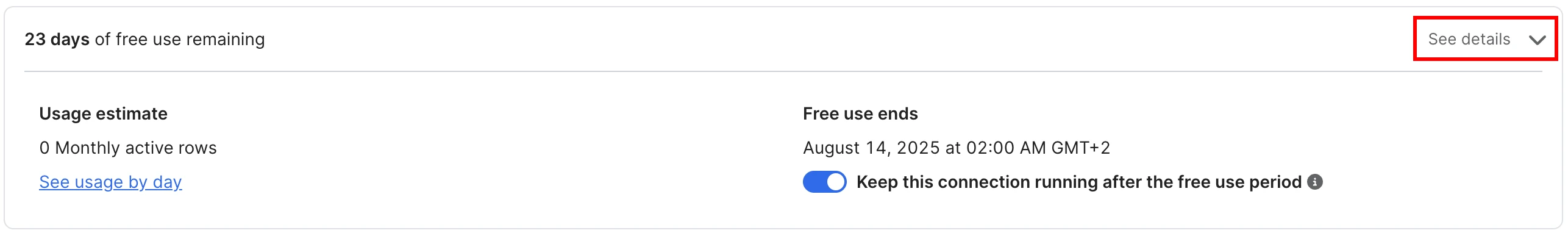
Learn more in our Connection Trial documentation.
Sync History chart
The Sync History chart offers insight into the status of your syncs and the connection. You can view data for the past hour, day, or week. The default display is one day.
Different types of syncs co-occurring at the same time, such as forward and backward syncs for priority-first connectors, are displayed as separate bars in the chart.
Additionally, the sync history chart offers a breakdown of each sync, providing insight into the status, duration, and data volume of each segment (Extract, Process, and Load). To see the details of a particular sync's stage, hover over the segment under the main sync event in the sync history chart.

Use the Sync History chart to identify the following:
- Failed syncs and what went wrong
- In-progress syncs
- The duration of your syncs in the past 7 days
- User actions, such as pausing or un-pausing the connection
The timestamps in this chart use the time zone of the device from which you access the Fivetan dashboard. This time zone may not match your destination time zone, which determines when the connection syncs run.
To troubleshoot connection and sync issues, go to the Sync History chart on the Status page of your Fivetran dashboard. Failed syncs and connection errors appear in red.
Do either of the following to learn why your sync and/or connection failed:
- Hover over connection errors in the Sync History Chart and then click View error to get more details.
- In the Events section, click on the error or warning in question.
- In the top bar, click on the error or warning in question.
If you have a connection error and failing syncs, address the connection error first because that's what's probably causing your syncs to fail.
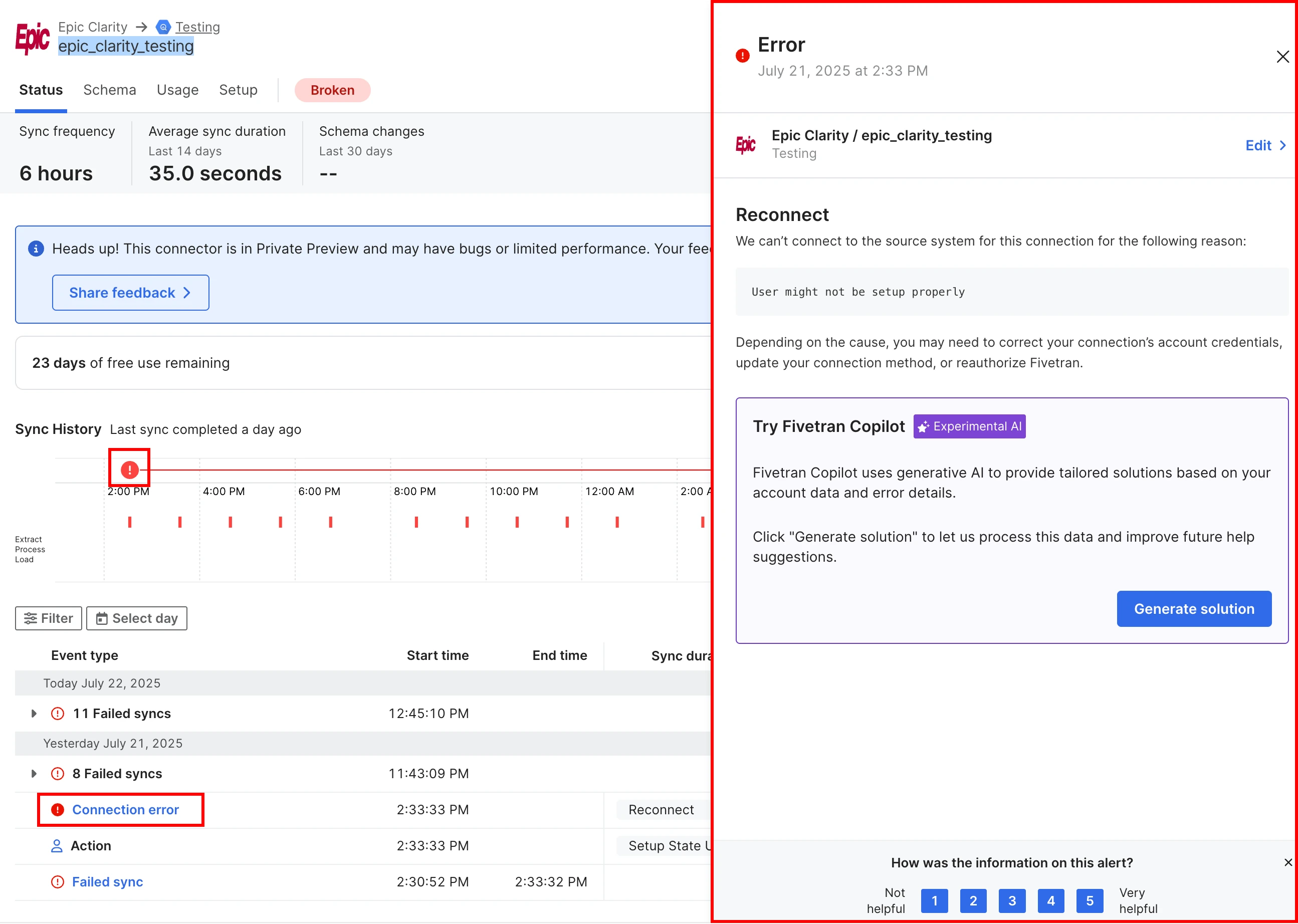
Events
The Events list shows sync and connection status, as well as all user actions for your connection. There are four event types:
- Action: An action that updates a connection, such as a schema change or a connection pause.
- Error: An error that is disrupting your data syncs.
- Sync: A connection sync and its status.
- Warning: A warning about a problem with your connection that may need fixing, but is not disrupting your data syncs.
For each event, additional details are available:
- Start time: The event's start time.
- End time: The event's end time.
- Sync duration: The total duration of the sync, including the extract and load phases. The sync duration can be longer than the extract and load phases because of additional processes, such as de-duplication.
- Extract: The duration of the extract phase, when Fivetran extracts your data from the source.
- Process: The duration it takes for Fivetran to process the data and prepare it for loading.
- Load: The duration of the load phase, when Fivetran loads your data into the destination.
- Loaded rows: The number of rows loaded into the staging tables in the destination. This field represents the data that we moved during the sync, but it is not the unique count of changed rows.
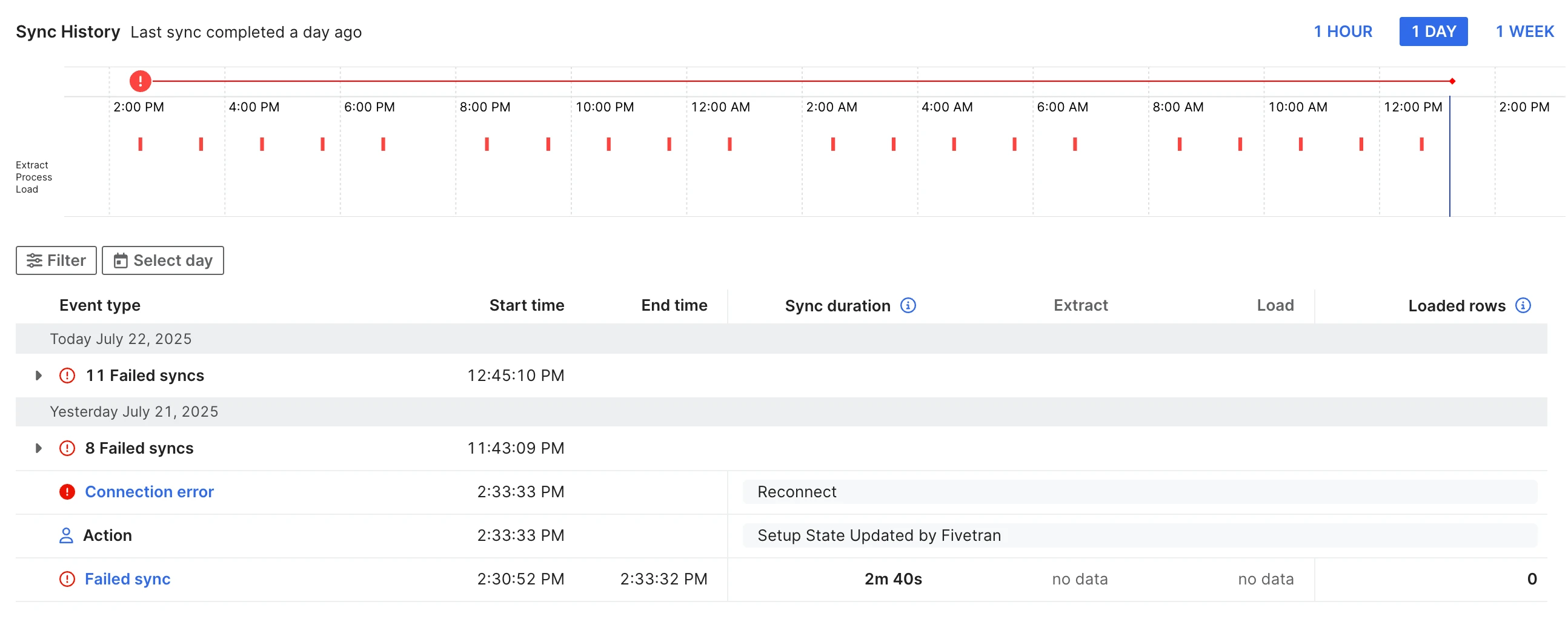
Click on an event to get additional details. This is especially helpful in the following use cases:
- You are troubleshooting a connection error or warning, and you need details about the error as well as potential solutions.
- You want to check which tables and how many rows have been synced as part of a successful sync.
You can filter event data by type and date using the Filter and Select day drop-down menus, respectively.
Action event type
The table below outlines all action events:
| Action event type | Description |
|---|---|
| Connection created | User created a new connection. |
| Credentials edited | User edited the connection's credentials. |
| Connection details edited | User edited the connection. |
| Sync frequency updated | User changed the frequency of the connection's syncs. |
| Delay notification updated | User updated the preferences for sync delay notifications. |
| Connection paused | User paused the connection. |
| Connection resumed | User resumed the connection. |
| Connection automatically paused | Fivetran paused the connection. |
| Connection automatically resumed | Fivetran resumed the connection. |
| Historical re-sync triggered | User triggered a re-sync of all data. |
| Historical table re-sync triggered | User triggered a re-sync for a specific table. |
| Manual update triggered | User triggered a manual update for the connection. |
| Connection manually tested | User tested the connection. |
| Setup state updated | User updated the connection's setup state (for example, incomplete or complete). |
| Schedule type updated | User updated the connection's schedule type. For example, the user might have changed it to manual, meaning that they will run syncs manually. |
| Schema changed | User updated the connection's schema, tables, or table columns. |
Error event type
The table below outlines all error events:
| Error event type | Description |
|---|---|
| Connection error | There's an issue with the connection. Click on the event to get additional details and instructions on how to resolve the error. |
| Resolved error | A connection issue that was resolved. |
See our Errors documentation for more details.
Sync event type
The table below outlines all sync events:
| Sync event type | Description |
|---|---|
| Successful sync | The sync was successful. Click on the event to get sync information for each table. |
| Rescheduled sync | The sync was rescheduled. Click on the event to get additional details. |
| Canceled sync | The sync was canceled. |
| Incomplete sync | The sync was canceled. |
| Paused sync | The sync failed. |
| Failed sync | The sync failed. |
| Unknown sync | Sync status unknown. |
All sync events can refer to an incremental, full historical, or historical table sync. Whenever the event is about a historical sync, we emphasize it in the event (for example, "Successful historical sync" or "Successful historical table sync").
Table details
For each sync, you can access additional table-level information by clicking the sync event. The Table details view displays the following information:
- Sync status, start and end time
- Total table count: The total number of tables to be synced. For full historical syncs, this value is available at the beginning of a sync.
- Total extracted rows: The total number of rows extracted from the source. This value is determined before processing and deduplication, and may change over the course of a sync. At the end of a sync, we display the final value.
- Total loaded rows: The total number of rows loaded into the destination. This value doesn't represent the number of changed rows.
- Per-table information: We display the number of extracted and loaded rows for each table.
Warning event type
The table below outlines all warning events:
| Warning event type | Description |
|---|---|
| Warning | Describes a problem that may need addressing, even though it doesn't stop the connection from syncing data. Click the Warning event to get additional details. |
See our Warnings documentation for more details.