June 2019
Fivetran Status page
You can now check the status of the Fivetran Web APP, API, and Replication Servers by visiting the Status page.
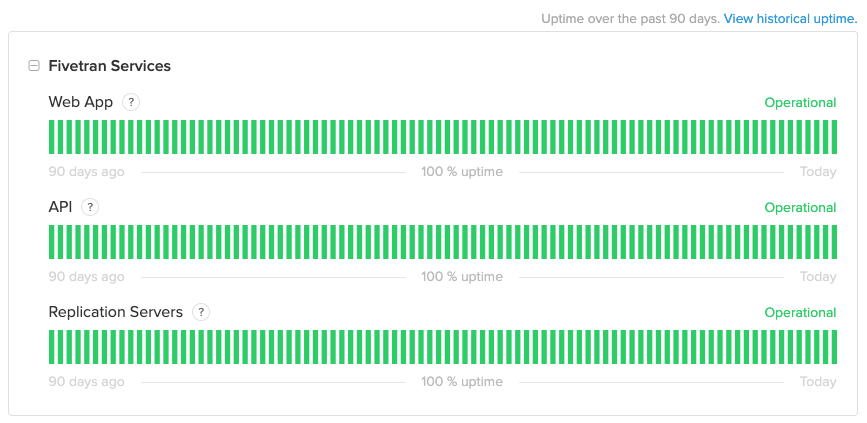
You can also subscribe to our status page to receive updates on any incidents via email.
Invalid Date and Time values
Fivetran no longer supports invalid DATE, DATETIME, and TIMESTAMP values. For example, 2019-00-01 00:00:00 is invalid. This change immediately affects all new MySQL and MariaDB connectors, and we will roll it out gradually to existing connections.
The supported ranges of DATE, DATETIME, and TIMESTAMP in MySQL are:
| Type | Supported Range |
|---|---|
| DATE | '1000-01-01' to '9999-12-31' |
| DATETIME | '1000-01-01 00:00:00' to '9999-12-31 23:59:59' |
| TIMESTAMP | '1970-01-01 00:00:01' UTC to '2038-01-19 03:14:07' UTC |
We will load these invalid values as NULL into the destination and display a warning on your Fivetran dashboard. The warning will indicate the schemas, tables, and columns which contain NULL values.
New connectors
Heap
Sync records from the Heap platform. Heap is an automation tool for user analytics.
Read our Heap connector documentation.
Schema changes
GitHub
We now support Projects in our GitHub connector. We have added four new tables:
PROJECTtable with the following columns:idrepository_idcreator_idbodynumberstatenamecreated_atupdated_atis_deleted
COLUMNtable with the following columns:idproject_idnamecreated_atupdated_atis_deleted
CARDtable with the following columns:idcreator_idcolumn_idissue_idnotearchivedcreated_atupdated_atis_deleted
ISSUE_PROJECT_HISTORYtable with the following columns:issue_idupdated_atactor_idproject_idcard_idremovedcolumn_nameprevious_column_name
We have added the is_deleted column to the MILESTONE table to capture deletes.
Help Scout
Version 1.0 of the Help Scout API is now deprecated. Version 2.0 of the Help Scout API has caused major changes in the schema. The new schema contains the following tables:
USER_HISTORYMAILBOX_HISTORYMAILBOX_FOLDER_HISTORYMAILBOX_WORKFLOW_HISTORYTAG_HISTORYCONVERSATION_HISTORYCONVERSATION_TAG_HISTORYCONVERSATION_THREAD_HISTORYCONVERSATION_THREAD_BCC_HISTORYCONVERSATION_THREAD_CC_HISTORYCONVERSATION_THREAD_TO_HISTORYCONVERSATION_THREAD_ATTACHMENT_HISTORYCUSTOMER_HISTORYCUSTOMER_SOCIAL_PROFILE_HISTORYCUSTOMER_EMAIL_HISTORYCUSTOMER_PHONE_HISTORYCUSTOMER_CHAT_HISTORYCUSTOMER_WEBSITE_HISTORYHAPPINESS_RATING
Except the HAPPINESS_RATING table, all tables have become history tables and have the word HISTORY appended to indicate that.
Each history table has an updated_at field which is a part of the primary key. When a record is updated, its updated_at changes, and so does its primary key. Thus, the older record remains preserved as history.
We have temporarily removed two tables. Help Scout didn't include an endpoint for these two tables in version 2.0 of their API. Once they add the endpoint, we will sync these two tables again:
TEAMTEAM_USER
Optimizely
Optimizely has introduced a new way to access your processed results data via an S3 export. We have added two tables to support access to that data:
RESULTtable with the following columns:idcampaign_idexperiment_idproject_idvariation_idtimestampaccount_idvisitor_idsession_idevent_idcountrevenuevaluereceived_timestamp
RESULT_SEGMENTtable with the following columns:idresult_idvalue
Pendo
We now provide segmentio metadata in ACCOUNT_HISTORY and VISITOR_HISTORY tables.
Quickbooks
We have added a new column, purchase_id, to the PURCHASE_ORDER_LINKED_TXN table to support Purchase transaction types.
We have added a new column, linked_bill_payment_id, to the BILL_PAYMENT_LINE table to support BillPaymentCheck transaction types.
Recharge
We have added three new columns, price, sku, and grams, to the ORDER_LINE_ITEM table.
Improvements
Amazon S3
We now require you to configure a Role ARN when you set up an Amazon S3 connector, even if your bucket is a public bucket.
Existing Amazon S3 connectors will not be affected. However, if you reconfigure an existing connector or create a new one, you will have to configure a Role ARN even if your bucket is a public bucket.
We have added a new connection test to the Amazon S3 setup form that helps you adopt security best practices. The test checks your bucket policy settings to make sure you have created your Role ARN using the given externalID.
If you mistakenly create your Role ARN without using the give externID, the configuration will now fail the test. You will have to correct your Role ARN.
AppsFlyer
We have released a new version of the AppsFlyer connector and have made the following schema changes:
We have split the
EVENTtable from the old version into two new tables:DATA_LOCKER_EVENTSWEBHOOK_EVENTS
The
DATA_LOCKER_EVENTStable captures events from AppsFlyer Data Locker. TheWEBHOOK_EVENTStable captures webhook events.We have removed the following tables:
WEBHOOK_EVENT_ATTRIBUTES3_EVENT_ATTRIBUTE
The new version supports AppsFlyer Data Locker 2.0.
The new version resolves a data integrity issue with events and webhooks. Fivetran now better captures events from AppsFlyer Data Locker and webhooks.
GitHub
We now use the GitHub Webhook API. It allows us to make incremental updates faster and capture deletes for the following tables:
MILESTONEPROJECTCOLUMNCARD
MySQL
We have added a test to the MySQL setup forms which checks if you are using RDS. We added the test because if you select the wrong variant in the setup form, your connector may not work properly.
The test fails when there is a discrepancy between your selection and what Fivetran detected. If you are not confident in your selection, you may go back to the Add Connector view and select the connector type that matches your MySQL database variant.
Oracle
We can now sync changes to primary keys.
For each table where the primary key is expected to change, you need to run the following query:
ALTER TABLE "<schema>"."<table>" ADD SUPPLEMENTAL LOG DATA (ALL) COLUMNS
If you don't configure the logging data correctly, you will receive a warning when Fivetran encounters a primary key change. The warning will give you customized instructions.
We will gradually roll out this improvement to connectors over the next month.
Zendesk Support
We now exclude the ORGANIZATION_MEMBERSHIP table from the sync by default because it can be a large table and may degrade performance. To sync the ORGANIZATION_MEMBERSHIP table, go to the Schema tab of your Fivetran dashboard and select it.