July 2023
Apache Kafka destination
You can now use Aiven for Apache Kafka as your destination with Fivetran connectors. For more information, see our setup instructions.
Azure Data Lake Storage
We have added Azure Data Lake Storage (ADLS) as one of our supported destinations. Read our ADLS documentation.
Dashboard Improvements
Activate connector notification subscription pop-up
We have added a pop-up window that prompts you to subscribe to connector's email notifications when you are changing connector's notification settings and are not subscribed.
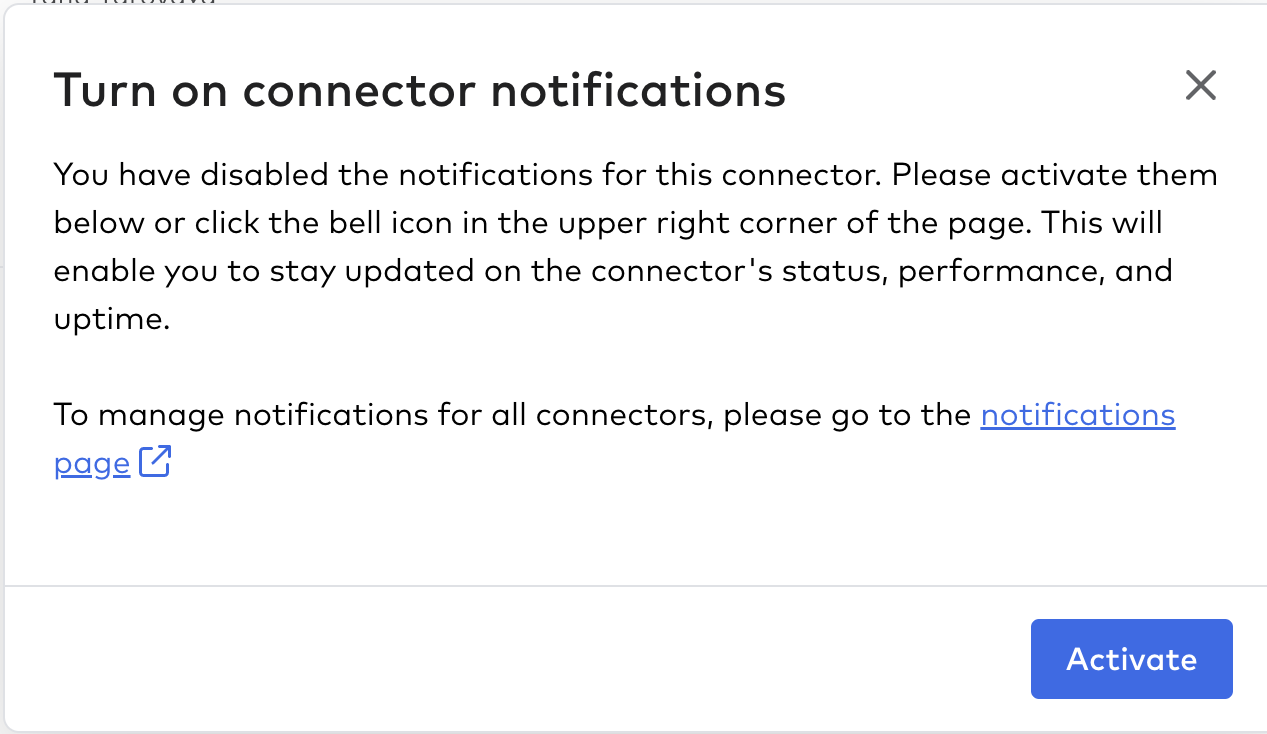
Connector list grouping
Now, you can organize the connector list into groups by clicking the grouping icon beside the Source, Destination, or Status column header.
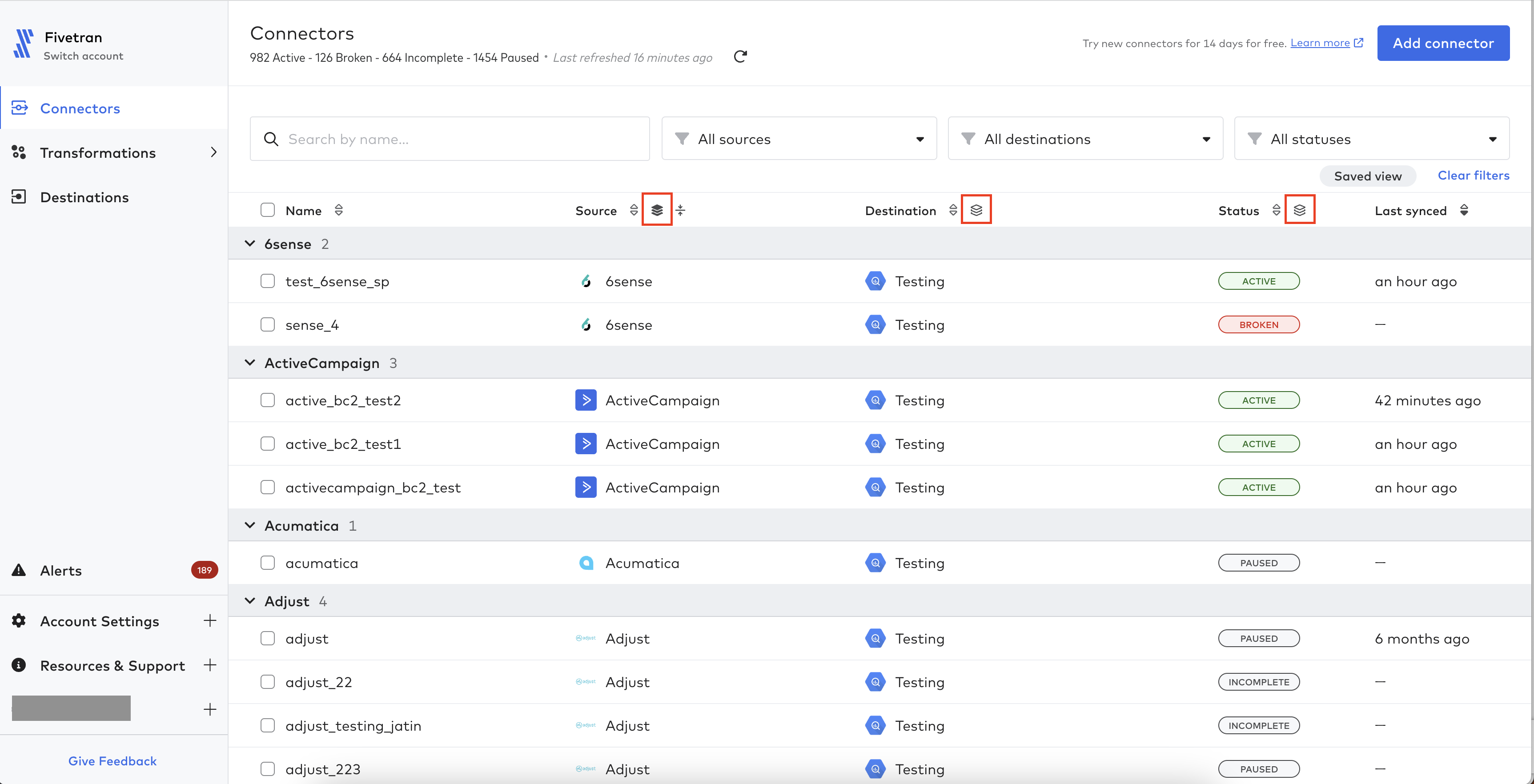
You can collapse and expand groups by clicking the collapse and expand icon (on the right from the grouping icon).
You can sort the groups by clicking the sorting icon in the grouping column. You can sort connectors within each group by clicking the sorting item in a non-grouping column.
Custom delay notification
You can now customize when your connector is considered delayed on your connector's Setup tab. When determining whether a connector is delayed, we now consider the following factors:
- the average duration of the connector's previous syncs
- the connector's sync frequency
- the delay notification setting you specified
This allows for more accurate and flexible delay notifications. Previously, we considered a connector delayed when it took more than four hours longer than normal to start a sync.
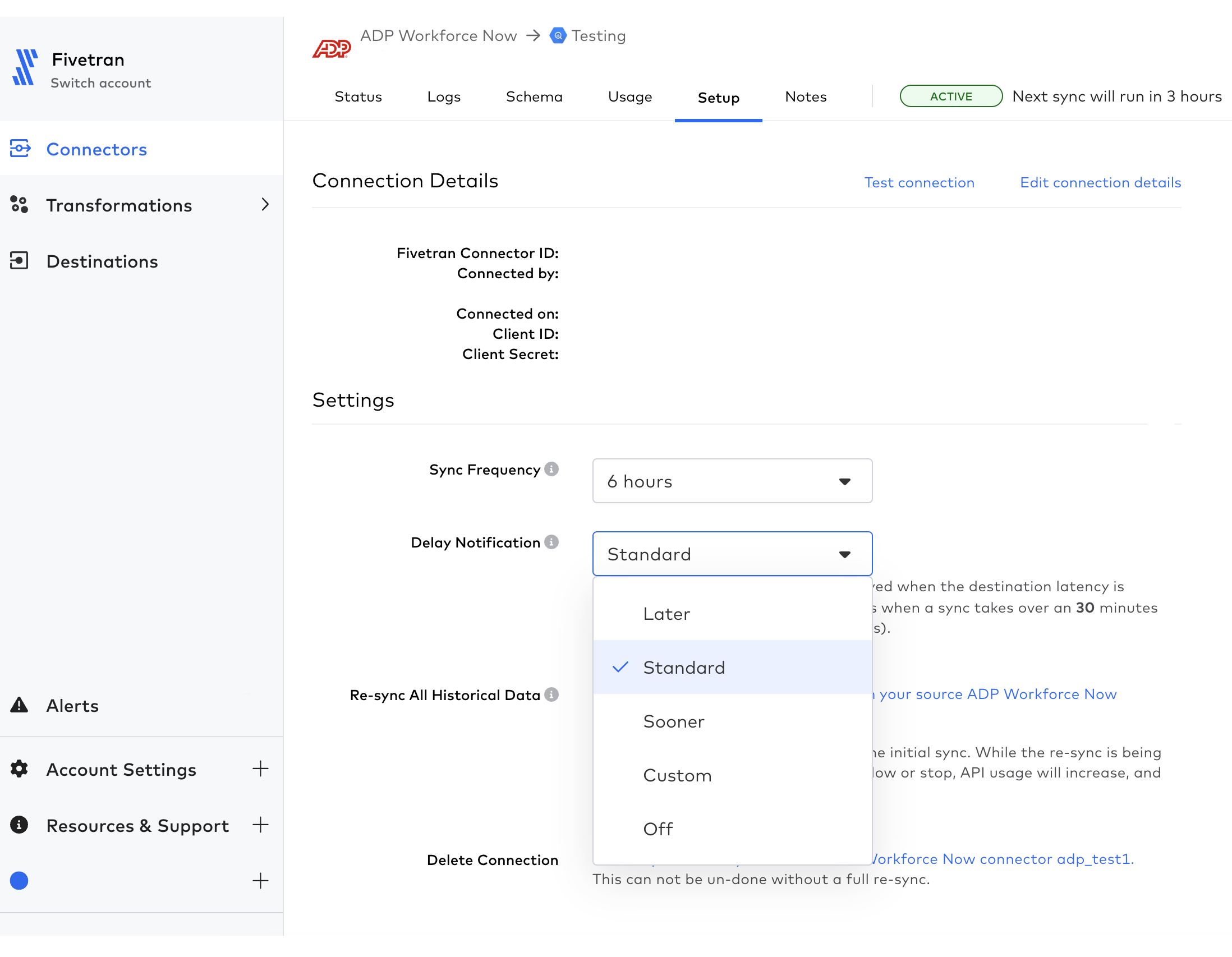
If you on an Enterprise plan or above, you can fully customize the delay threshold using the Custom option.
To receive notifications about the delays, make sure you are subscribed to the connector whose delay threshold you defined.
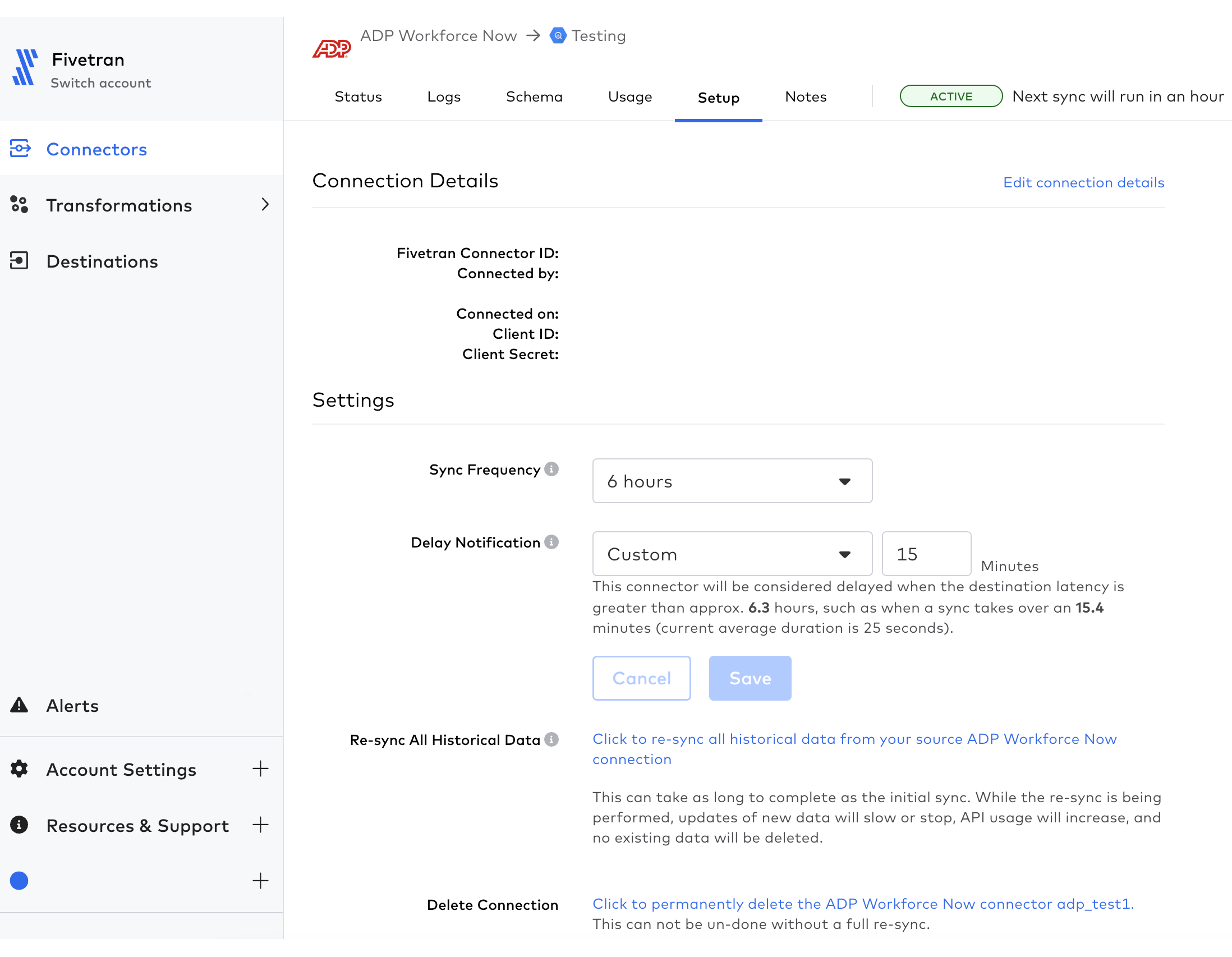
Improved Destination page
We updated the design of the destination page. You can now select destination management actions from the Actions drop-down menu in the top right corner of the page.
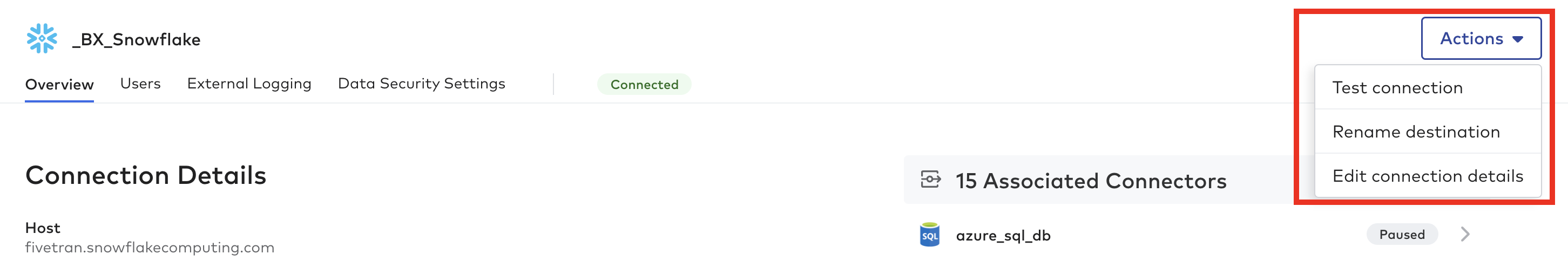
We also improved the navigation between the destination and its associated connectors.
If the number of connectors in the destination is more than 20, you can see the total number of connectors within the destination as well as the number of connectors in each connector status group. You can navigate to the connector list within the destination filter by clicking the Associated Connectors header, or to the group of connectors filtered by status by clicking the corresponding status row.
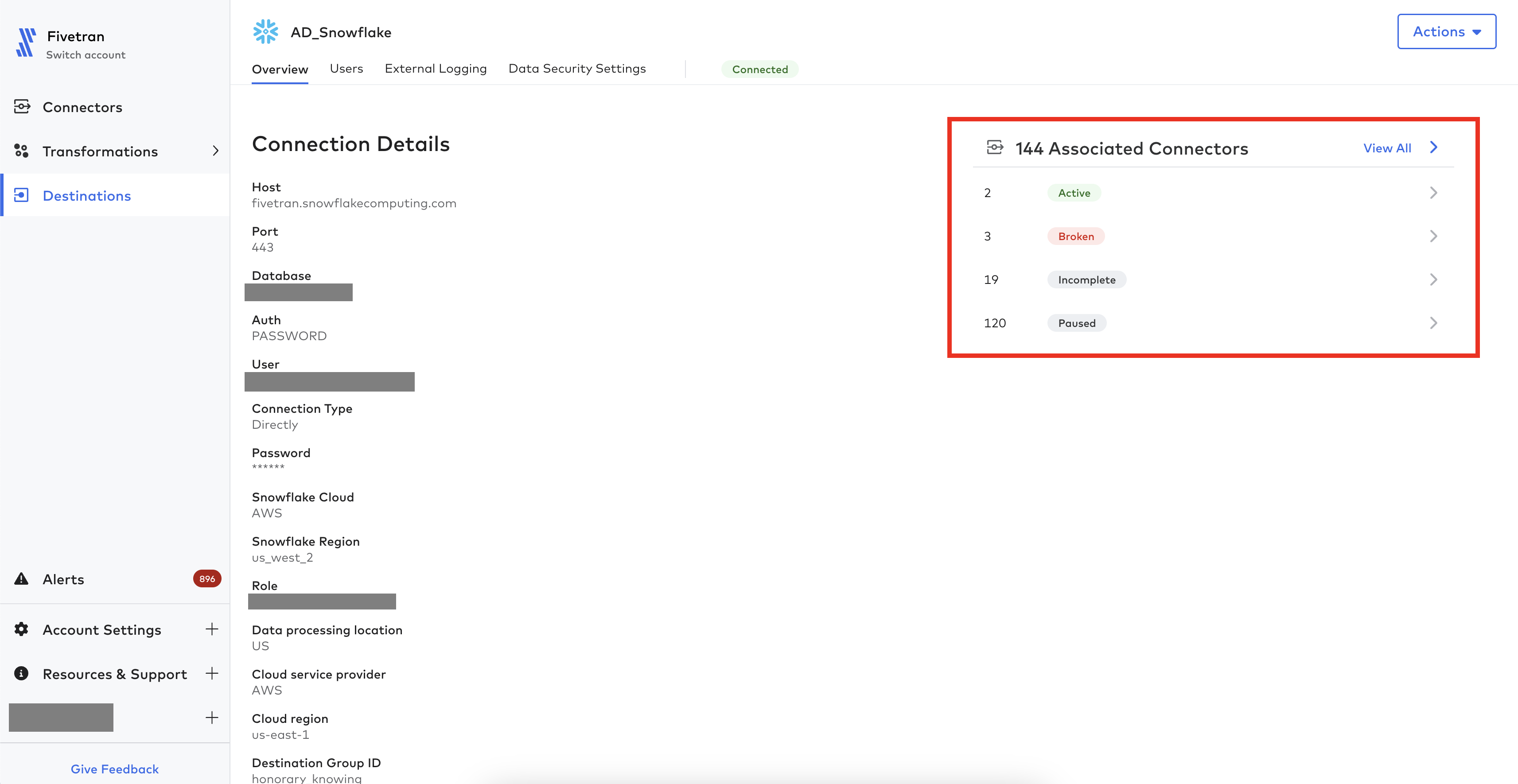
If the number of connectors within the destination is less or equal to 20, you can see the list of associated connectors. Click a connector row, to navigate to the connector's details page.
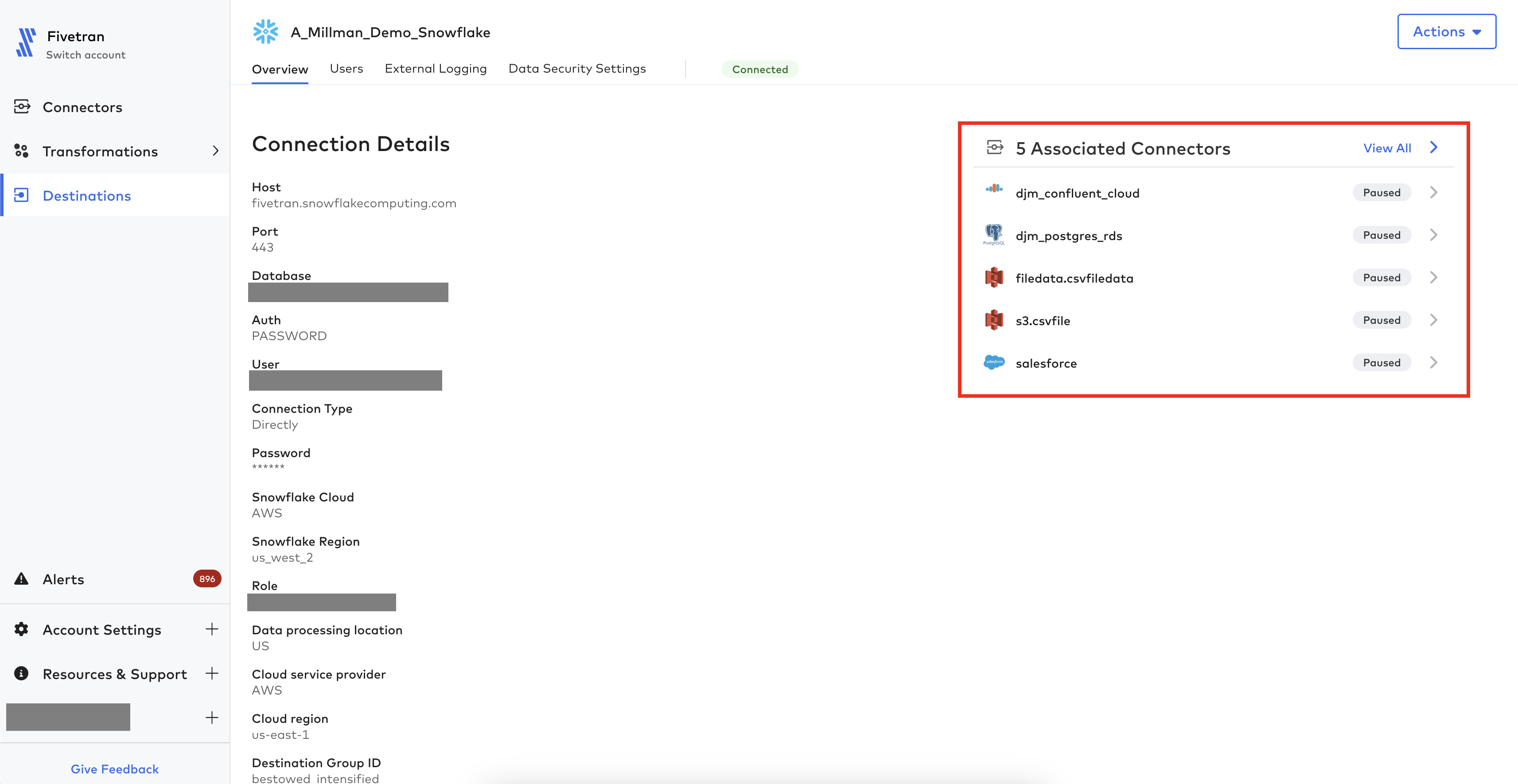
If there are no connectors setup for a destination, you are suggested to create a new one. Click the + Add connector link, to open the new connector setup form.
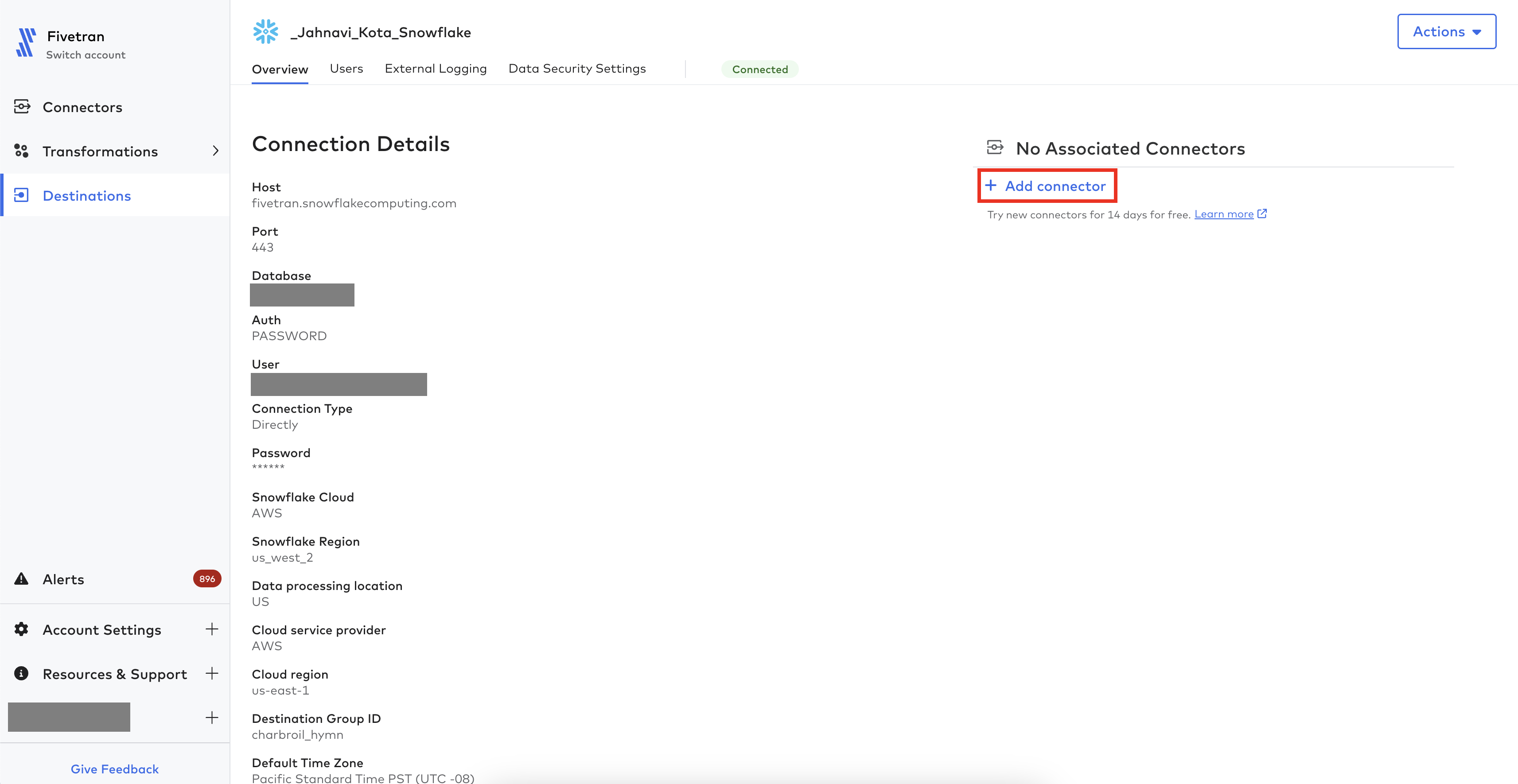
Improved Schema Change Settings
We have improved our Schema Change Settings.
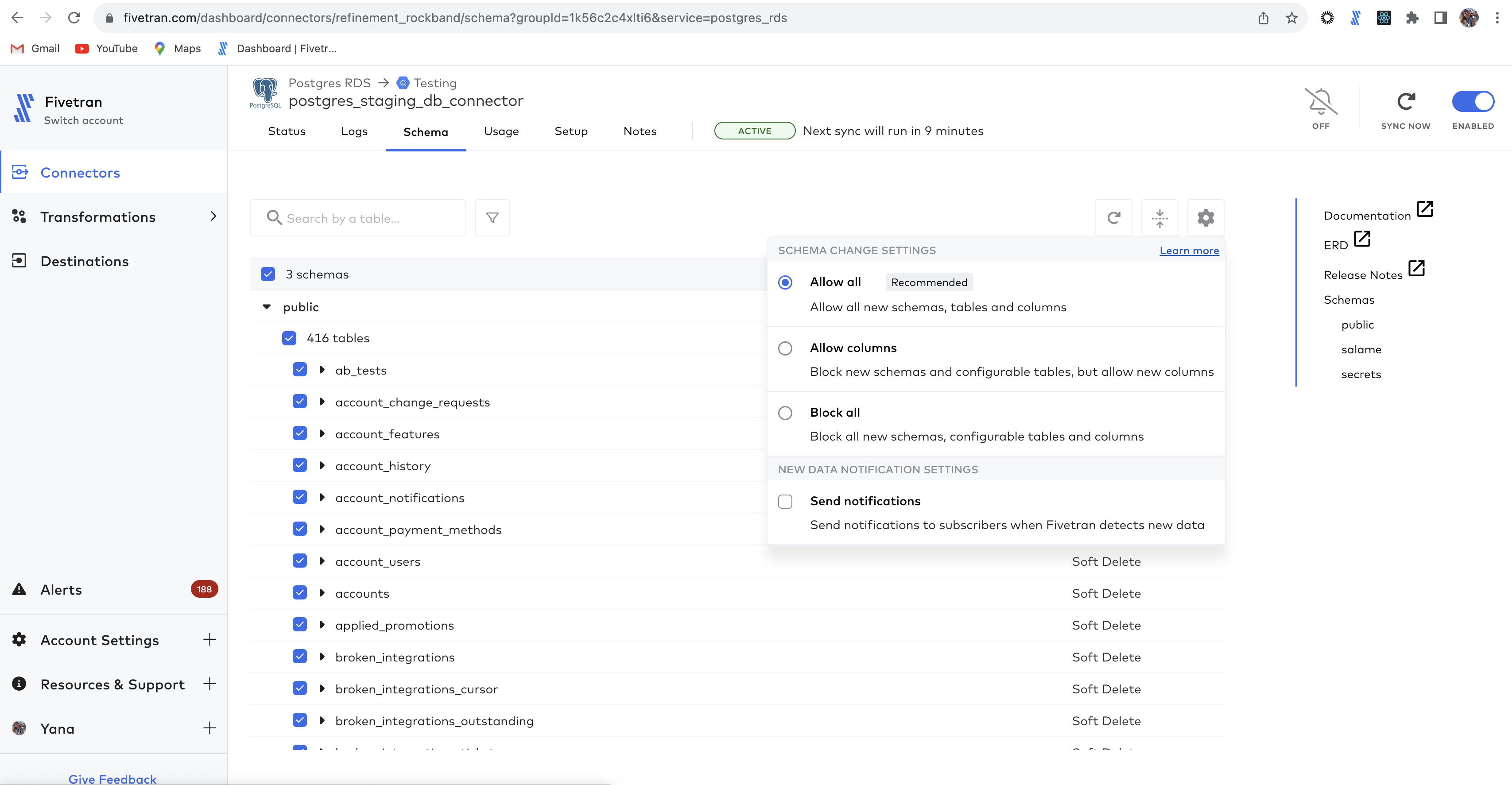
Now, if you select Send notifications under New Data Notifications Settings, we send you a notification email whenever we detect new data objects in the source regardless of the schema change handling option you chose. Previously, we only sent notifications if you had selected the Block all option.
To receive connector notifications about new data in the source, make sure you are subscribed to the connector.
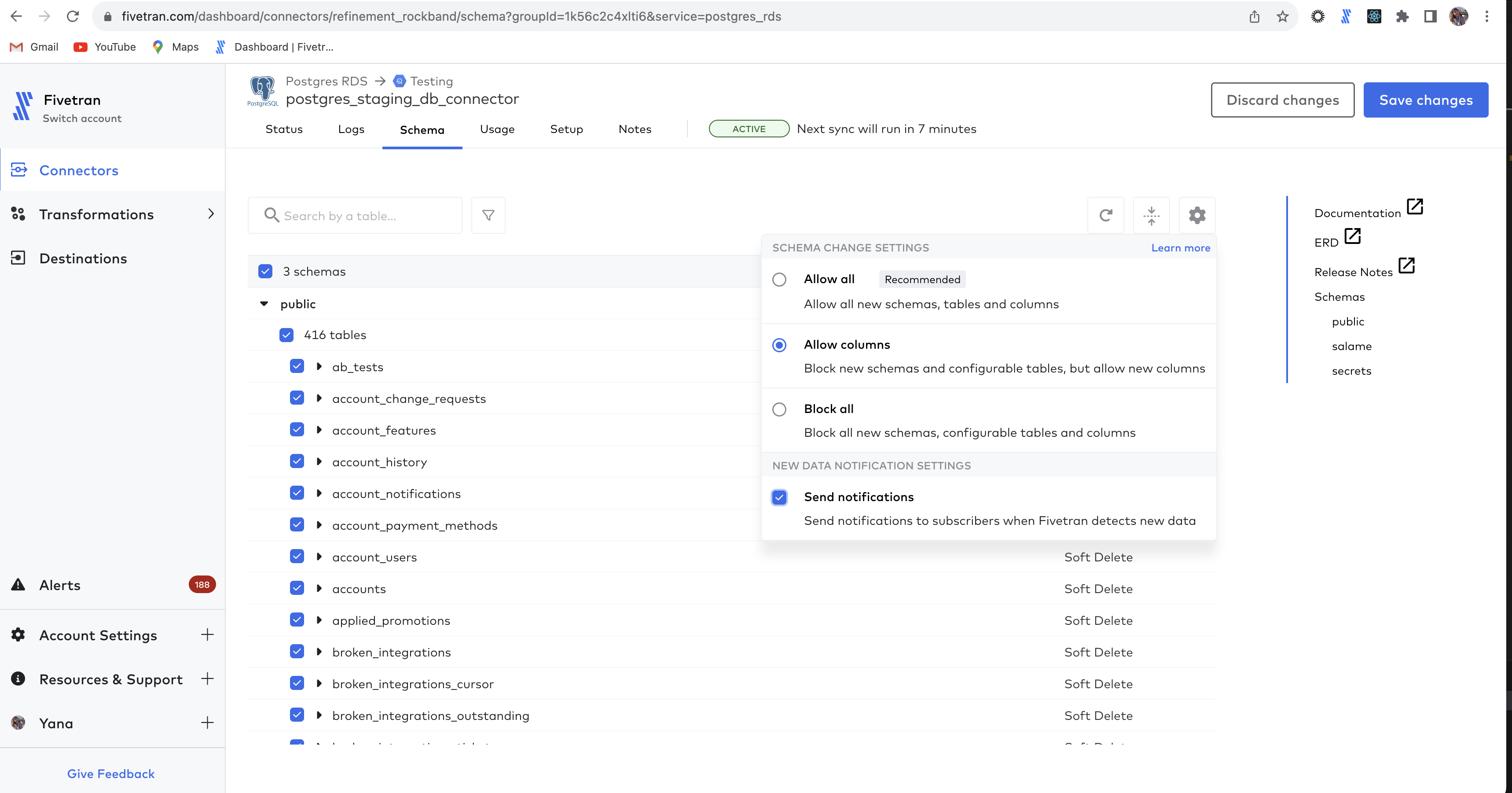
Fivetran Azure Canada Servers
We have added new servers in the Azure Canada Central (Toronto) region.
If you're on a Business Critical plan, you can now select this region in your destination setup form. Connectors configured in a destination run in their designated cloud and region, meaning that your data doesn't leave our region-specific servers during processing. For example, if you configure your connectors to use our servers in Canada, your data does not leave Canada during processing.
We now support Azure Private Link connections to sources and destinations in the Canada Central region.
For more information, see our data residency documentation.
Lite Connectors
Lite connectors are now available for the following sources:
- Birdeye
- ChargeDesk
- Clari
- Freshchat
- Google Calendar
- HiBob
- Jira Align
- Kissmetrics
- LiveChat Partner
- Notion
- Opsgenie
- Papershift
- Qualaroo
- Rootly
- Trello
New connectors
Google Search Ads 360
Google Search Ads 360 helps you monitor and maintain your ad campaigns across multiple search engines using a single centralized tool. Read our Google Search Ads 360 connector documentation.
New Relic
New Relic is an observability platform that helps you build better software. You can now send Fivetran log events to New Relic to monitor your Fivetran connectors. Read our New Relic connector documentation.
Schema changes
Assembled
We have added the following new tables:
REPORTREPORT_METRICREQUIREMENTFORECAST_TOTAL
We have added two new columns, created_at and updated_at, to the ACTVITY table.
We have designated the agent_id column in the PEOPLE table as a foreign key.
BigCommerce
We have renamed the CUSTOMER_TEMPLATE_ASSOSCIATION table to CUSTOM_TEMPLATE_ASSOSCIATION.
We have changed the data types of following columns in the tables below:
| Table Name | Column Name | Old Data Type | New Data Type |
|---|---|---|---|
COUPON | date_created | STRING | INSTANT |
CURRENCIES | last_updated | STRING | INSTANT |
currency_exchange_rate | STRING | DOUBLE | |
CUSTOM_TEMPLATE_ASSOSCIATION | date_created | STRING | INSTANT |
date_modified | STRING | INSTANT | |
GIFT_CERTIFICATE | expiry_date | STRING | INSTANT |
purchase_date | STRING | ||
amount | STRING | DOUBLE | |
balance | STRING | DOUBLE | |
ORDER_COUPON | amount | STRING | INSTANT |
ORDER_PRODUCT | cost_price_ex_tax | STRING | DOUBLE |
cost_price_inc_tax | STRING | DOUBLE | |
cost_price_tax | STRING | DOUBLE | |
price_ex_tax | STRING | DOUBLE | |
price_inc_tax | STRING | DOUBLE | |
price_tax | STRING | DOUBLE | |
total_ex_tax | STRING | DOUBLE | |
total_inc_tax | STRING | DOUBLE | |
total_tax | STRING | DOUBLE | |
wrapping_cost_inc_tax | STRING | DOUBLE | |
wrapping_cost_tax | STRING | DOUBLE | |
wrapping_cost_ex_tax | STRING | DOUBLE | |
ORDER_SHIPPING_ADDRESS | base_cost | STRING | DOUBLE |
cost_ex_tax | STRING | DOUBLE | |
cost_inc_tax | STRING | DOUBLE | |
cost_tax | STRING | DOUBLE | |
base_handling_cost | STRING | DOUBLE | |
handling_cost_ex_tax | STRING | DOUBLE | |
handling_cost_inc_tax | STRING | DOUBLE | |
ORDER_SHIPMENT | date_created | STRING | INSTANT |
ORDER_TAX | rate | STRING | DOUBLE |
priority_amount | STRING | DOUBLE | |
line_amount | STRING | DOUBLE | |
ORDERS | subtotal_tax | STRING | DOUBLE |
shipping_cost_tax | STRING | DOUBLE | |
handling_cost_tax | STRING | DOUBLE | |
wrapping_cost_tax | STRING | DOUBLE | |
store_credit_amount | STRING | DOUBLE | |
gift_certificate_amount | STRING | DOUBLE | |
currency_exchange_rate | STRING | DOUBLE | |
coupon_discount | STRING | DOUBLE | |
base_handling_cost | STRING | DOUBLE | |
base_shipping_cost | STRING | DOUBLE | |
discount_amount | STRING | DOUBLE | |
handling_cost_ex_tax | STRING | DOUBLE | |
handling_cost_inc_tax | STRING | DOUBLE | |
refunded_amount | STRING | DOUBLE | |
shipping_cost_ex_tax | STRING | DOUBLE | |
shipping_cost_inc_tax | STRING | DOUBLE | |
subtotal_ex_tax | STRING | DOUBLE | |
subtotal_inc_tax | STRING | DOUBLE | |
total_ex_tax | STRING | DOUBLE | |
total_inc_tax | STRING | DOUBLE | |
wrapping_cost_ex_tax | STRING | DOUBLE | |
wrapping_cost_inc_tax | STRING | DOUBLE | |
date_created | STRING | INSTANT | |
date_modified | STRING | INSTANT | |
date_shipped | STRING | INSTANT | |
PRODUCT_IMAGE | date_created | STRING | INSTANT |
SHIPPING_ZONE | handling_fees_fixed_surcharge | STRING | INSTANT |
handling_fees_percentage_surcharge | STRING | INSTANT | |
minimum_sub_total | STRING | DOUBLE | |
STORE_BLOG_POST | date | STRING | INSTANT |
published_date_iso8601 | STRING | INSTANT | |
TAX_CLASS | created_at | STRING | INSTANT |
updated_at | STRING | INSTANT |
Eloqua
We have added a new column, current_status, to the FORM table.
GitHub
We have added the following new tables:
SECURITY_ADVISORYSECURITY_ADVISORY_CWESECURITY_ADVISORY_VULNERABILITYSECURITY_ALERTSECURITY_CWESECURITY_REFERENCESECURITY_VULNERABILITY
We are gradually rolling out this change to all existing connections.
The repository_id column in the WORKFLOW and WORKFLOW_RUN tables now has a foreign key relationship to the REPOSITORY table.
Google Ads
We have added a new field, customer.offline_conversion_client_summaries, to the CUSTOMER report.
Google Analytics 4
To support the Google Analytics Data API (GA4) Schema compatibility changes, we have renamed the following metrics:
ITEM_LIST_CLICKStoITEM_LIST_CLICK_EVENTSITEM_LIST_VIEWStoITEM_LIST_VIEW_EVENTSITEM_PROMOTION_CLICKStoPROMOTION_CLICKSITEM_PROMOTION_VIEWStoPROMOTION_VIEWSITEM_VIEWStoITEM_VIEW_EVENTSITEM_PURCHASE_QUANTITYtoITEMS_PURCHASED
Google Analytics 4 Export
We have added a new column, is_intraday, to the EVENT table.
For Google Analytics 4 Export connections created on or after July 24, 2023:
- We no longer sync the
EVENT_PARAMandUSER_PROPERTYtables. We now sync the same data into theEVENTtable. For more information, see our Schema information documentation. - We now support syncing the intraday events in the
EVENTtable. To learn more, read our Google Analytics 4 Export connector documentation.
HubSpot
We have deprecated the following tables as HubSpot is sunsetting its Calendar API:
CALENDAR_EVENTCALENDAR_TOPICCALENDAR_USER
Intercom
We have added the following new tables:
ARTICLE_HISTORYCOLLECTION_HISTORYCOMPANY_SEGMENT_HISTORYCONTACT_DATA_EVENTCONTACT_SEGMENT_HISTORYCONTACT_SUBSCRIPTION_HISTORYDATA_ATTRIBUTEDATA_ATTRIBUTE_OPTIONNEWS_ITEM_HISTORYNEWS_ITEM_LABEL_HISTORYNEWS_ITEM_REACTION_HISTORYNEWSFEED_ASSIGNMENTNEWSFEED_HISTORYSECTION_HISTORYSEGMENTSUBSCRIPTION_TYPESUBSCRIPTION_TYPE_CONTENT_TYPESUBSCRIPTION_TYPE_TRANSLATION
To sync the following tables, you must re-authenticate to grant Fivetran the necessary permissions:
ARTICLE_HISTORYCOLLECTION_HISTORYNEWS_ITEM_HISTORYNEWS_ITEM_LABEL_HISTORYNEWS_ITEM_REACTION_HISTORYNEWSFEED_ASSIGNMENTNEWSFEED_HISTORYSECTION_HISTORY
We have added the following new columns to the tables below:
app_idcolumn to theCOMPANYtableformatted_phonecolumn to theCONTACTtablestatistics_*columns to theCONVERSATIONtable
We are gradually rolling out these changes to all existing connections.
We have made the following changes to our history tables:
- Added three new columns,
_fivetran_active,_fivetran_start, and_fivetran_end - Removed the
_fivetran_deletedcolumn
The history table changes are applicable to connections created after July 20, 2023. We will be rolling out these changes to all existing connections after October 31, 2023.
Jira
To support the Atlassian Teams Coming to Jira Software change, we have added additional columns to the TEAM table. The TEAM table now contains the following columns:
idnametitleis_sharedis_visible
We are gradually rolling out this change to all existing connections.
LinkedIn Ad Analytics
We no longer maintain the VIDEO_AD_HISTORY table due to the LinkedIn API deprecation.
LinkedIn Company Pages
We have made the following schema changes to support the LinkedIn API changes:
- Replaced the
FOLLOWERS_BY_REGIONtable with theFOLLOWERS_BY_GEOtable. The new table links toGEOinstead ofREGION. - Replaced the
FOLLOWERS_BY_COUNTRYtable with theFOLLOWERS_BY_GEO_COUNTRYtable. The new table links toGEOinstead ofCOUNTRY.
Open Exchange Rates
We have added a new table, CURRENCY, to store the currency names.
We have made the following changes to the RATE table:
- Added two new columns,
currency_codeandrate - Renamed the
basecolumn todata_baseand thetimestampcolumn todata_timestamps - Removed the
currency_*column - Added the
data_baseandcurrency_codecolumns as primary keys
Recurly
We have added a new table, BULK_UNIQUE_CODE, to map bulk coupon codes with their respective unique coupon codes.
Salesforce
We have added a new system table, FIVETRAN_FORMULA_FAILURE_REASON, to store the formula translation failure reasons.
We have added the following new system tables to store the metadata about picklist columns:
FIVETRAN_PICKLIST_FIELDFIVETRAN_PICKLIST_FIELD_VALUEFIVETRAN_DEPENDENT_PICKLIST_RELATION
These tables count towards free Monthly Active Rows (MAR).
Stripe
We have added a new table, INVOICE_CUSTOM_FIELD. If you want to backfill the historical data for this table, you can re-sync the INVOICE table or contact our support team to re-sync it for you.
WooCommerce
We have combined the following metadata tables into a new table, METADATA:
COUPON_METADATACUSTOMER_METADATAORDER_LINE_ITEM_METADATAORDER_METADATAPRODUCT_METADATAPRODUCT_VARIATION_METADATAREFUND_METADATA
We have combined the ORDER_LINE_ITEM and REFUND_LINE_ITEM tables into a new table, LINE_ITEM.
We have renamed the ORDER table to ORDERS.
We have added a new primary key column, product_id, to the PRODUCT_ATTRIBUTE table.
We have added three new primary key columns to the PRODUCT_ATTRIBUTE_OPTION table:
product_attribute_idproduct_attribute_indexproduct_id
We have renamed the order column to orders in the following tables:
PAYMENT_GATEWAYSHIPPING_ZONESHIPPING_ZONE_METHODTAX_RATE
We have renamed the following columns in the PRODUCT_VARIATION table:
dimensions_lengthtodimension_lengthdimensions_widthtodimension_widthdimensions_heighttodimension_height
If you want to sync historical data for these tables and columns, contact our support team.
Improvements
ADP Workforce Now
We have updated the connector sync strategy. Now, we perform a daily re-import to fix data discrepancy issues. Previously, we performed a weekly re-import.
Airtable
The Airtable connector now supports OAuth 2.0 authentication.
New Airtable connections created after July 06, 2023, use OAuth 2.0-based authentication. For more information, see our setup instructions.
Existing connectors using API key-based authentication can migrate to OAuth authentication. We are gradually rolling out this feature to all existing connections. For more information, see our migration instructions.
Airtable has announced the beginning of the deprecation period for API keys. After the deprecation period ends, API keys will no longer be able to access the Airtable API. If you are using API key-based authentication for your connectors, we recommend that you migrate your connectors to OAuth 2.0-based authentication.
Amazon DocumentDB
We now support the Data Blocking and Hashing feature for Amazon DocumentDB connections created after July 17, 2023. Learn more in our Excluding source data documentation. To enable support for this feature for connections created before or on July 17, 2023, contact our support team.
Amazon S3
We now support syncing XML files to your destination. We have added a new option, xml, to the File Type drop-down menu of the connector setup form. We load your XML data into the _data column without flattening it. For more information, see our setup instructions.
We now support custom line separators for CSV files. You can specify a custom line separator in the Line Separator field of the connector setup form. For more information, see our setup instructions.
You can now opt to provide Fivetran access to your S3 bucket using an access key and secret. For more information, see our setup instructions and REST API config.
Amazon Selling Partner
The Amazon Selling Partner connector now supports priority-first sync for the ORDERS table. Priority-first syncs fetch your most recent data first so that it's quickly ready for you to use. To learn more, see our priority-first sync documentation.
Assembled
You can now configure your Assembled connector using the Fivetran REST API. This feature is available only for Free, Standard, Enterprise, and Business Critical accounts.
AWS CloudWatch
We have updated the pattern for Log streams. For more information, see our documentation.
AWS MSK
We have added support for the TLS protocol. You can now opt to use TLS while configuring your connector. For more information, see our setup instructions.
Azure Blob Storage
We now support syncing XML files to your destination. We have added a new option, xml, to the File Type drop-down menu of the connector setup form. We load your XML data into the _data column without flattening it. For more information, see our setup instructions.
We now support custom line separators for CSV files. You can specify a custom line separator in the Line Separator field of the connector setup form. For more information, see our setup instructions.
Azure Cosmos DB
We now support Data Blocking and Hashing for all connections created after July 17, 2023. Learn more about excluding source data in our Excluding Source Data documentation.
Packed mode is now the default sync mode for Azure Cosmos DB connections created after July 25th, 2023. Learn more in our Packed Mode Options documentation.
Azure Functions
We have added support for Azure Private Link connections to Azure Functions. If you're on a Business Critical plan, you can now opt to use Azure Private Link to connect to Fivetran. In the connector setup form, select the Connection Method as Connect via Private Link. For more information, see our setup instructions.
We now support custom error handling for Azure functions. You can add an error handling mechanism in your Azure Function response to report an error on your Fivetran dashboard. For more information, see our setup instructions and REST API config.
Azure Monitor
We have updated the pattern for log filters. For more information, see our documentation.
BigCommerce
The BigCommerce connector now supports priority-first sync. Priority-first syncs fetch your most recent data first so that it's quickly ready for you to use. BigCommerce's priority-first syncs fetch the most recent two days' worth of data from the following tables:
CHANNELCUSTOMERORDERSPRODUCTPRICE_LISTSUBSCRIBER
To learn more, see our priority-first sync documentation.
Box
We now support syncing XML files to your destination in Merge Mode. We have added a new option, xml, to the File Type drop-down menu of the connector setup form. We load your XML data into the _data column without flattening it. For more information, see our setup instructions.
We now support custom line separators for CSV files in Merge Mode. You can specify a custom line separator in the Line Separator field of the connector setup form. For more information, see our setup instructions.
We now support multi-character delimiters for CSV files in Merge Mode. You can specify a multi-character delimiter in the Delimiter field of the connector setup form. For more information, see our setup instructions.
Chargebee Product Catalog 2.0
We have changed the sync strategy of our Chargebee Product Catalog 2.0 connector. We now incrementally sync the following tables and their child tables:
COMMENTCOUPONCREDIT_NOTECUSTOMERDIFFERENTIAL_PRICEEVENTGIFTINVOICEITEMITEM_FAMILYITEM_PRICEPAYMENT_SOURCEORDERSUBSCRIPTIONTRANSACTION
Dropbox
We now support syncing XML files to your destination in Merge Mode. We have added a new option, xml, to the File Type drop-down menu of the connector setup form. We load your XML data into the _data column without flattening it. For more information, see our setup instructions.
We now support custom line separators for CSV files in Merge Mode. You can specify a custom line separator in the Line Separator field of the connector setup form. For more information, see our setup instructions.
We now support multi-character delimiters for CSV files in Merge Mode. You can specify a multi-character delimiter in the Delimiter field of the connector setup form. For more information, see our setup instructions.
Eloqua
We now capture deletes for the following tables:
CAMPAIGNEMAILFORM
We now support syncing XML files to your destination. We have added a new option, xml, to the File Type drop-down menu of the connector setup form. We load your XML data into the _data column without flattening it. For more information, see our setup instructions.
We now support custom line separators for CSV files. You can specify a custom line separator in the Line Separator field of the connector setup form. For more information, see our setup instructions.
File connectors
We have changed the default value of the JSON Delivery Mode feature to Packed in the connector setup form. Previously, we used Unpacked as the default value for this feature.
FTP
We now support syncing XML files to your destination. We have added a new option, xml, to the File Type drop-down menu of the connector setup form. We load your XML data into the _data column without flattening it. For more information, see our setup instructions.
We now support custom line separators for CSV files. You can specify a custom line separator in the Line Separator field of the connector setup form. For more information, see our setup instructions.
GitHub
We now incrementally sync the WORKFLOW_RUN table daily to capture new records.
Google Ads
We now support Google Ads API v14.
Google Analytics 4
Our Google Analytics 4 connector now syncs the following metadata:
Google Analytics 4 Export
We have added a new field, Sync Mode, to the connector setup form. You can now choose how to sync event parameters and user properties to your destination. For more information, see our Sync mode documentation.
Google Cloud Functions
We now support custom error handling for Google Cloud Functions. You can add an error handling mechanism in your Google Cloud Function response to report an error on your Fivetran dashboard. For more information, see our setup instructions.
Google Cloud Logging
We have updated the pattern for log filters. For more information, see our documentation.
Google Cloud Storage
We now support syncing XML files to your destination. We have added a new option, xml, to the File Type drop-down menu of the connector setup form. We load your XML data into the _data column without flattening it. For more information, see our setup instructions.
We now support custom line separators for CSV files. You can specify a custom line separator in the Line Separator field of the connector setup form. For more information, see our setup instructions.
Google Drive
We now support syncing XML files to your destination in Merge Mode. We have added a new option, xml, to the File Type drop-down menu of the connector setup form. We load your XML data into the _data column without flattening it. For more information, see our setup instructions.
We now support custom line separators for CSV files in Merge Mode. You can specify a custom line separator in the Line Separator field of the connector setup form. For more information, see our setup instructions.
We now support multi-character delimiters for CSV files in Merge Mode. You can specify a multi-character delimiter in the Delimiter field of the connector setup form. For more information, see our setup instructions.
We have renamed the Folder Path field in the connector setup form to Folder URL. For more information, see our setup instructions.
HubSpot
We have changed our sync strategy for table properties. Now, depending on your table property selection in the Schema tab, we sync the property’s historical data to the associated property history table.
Now, in the connector’s Schema tab, if you deselect a property in the DEAL table, we won’t sync the history data of the property to the DEAL_PROPERTY_HISTORY table. Previously, we synced the property history data. The change in sync strategy impacts the following tables and the associated property history tables:
COMPANYandCOMPANY_PROPERTY_HISTORYCONTACTandCONTACT_PROPERTY_HISTORYDEALandDEAL_PROPERTY_HISTORYENGAGEMENT_CALLandENGAGEMENT_PROPERTY_HISTORYENGAGEMENT_COMMUNICATIONandENGAGEMENT_PROPERTY_HISTORYENGAGEMENT_EMAILandENGAGEMENT_PROPERTY_HISTORYENGAGEMENT_MEETINGandENGAGEMENT_PROPERTY_HISTORYENGAGEMENT_NOTEandENGAGEMENT_PROPERTY_HISTORYENGAGEMENT_POSTAL_MAILandENGAGEMENT_PROPERTY_HISTORYENGAGEMENT_TASKandENGAGEMENT_PROPERTY_HISTORYLINE_ITEMandLINE_ITEM_PROPERTY_HISTORYPRODUCTandPRODUCT_PROPERTY_HISTORYTICKETandTICKET_PROPERTY_HISTORY
Jira
You can now manually register the webhook to capture deleted entities even if you don't grant the Administer Jira global permission to the connecting user. Learn more in our Jira setup guide.
MongoDB
We now support multithreading for the connector's initial sync for MongoDB 4.2 or later. We now use multiple parallel database calls to sync data from your MongoDB database to your destination, which makes your sync faster.
Open Exchange Rates
You can now configure your Open Exchange Rates connector using the Fivetran REST API. This feature is available only for Free, Standard, Enterprise, and Business Critical accounts.
Oracle Fusion Cloud Applications
We have updated our sync strategy and now maintain the table cursors. During sync, we create two jobs (data job and active primary key job) and job schedules for each table. We trigger a table re-sync, if the active primary key job schedule fails. For more information, see our Oracle Fusion documentation.
Pinterest Ads
We have upgraded our connector from Pinterest Ads API version 4 to version 5 because Pinterest has deprecated version 4. For more information, see Pinterest Ads' API documentation. As part of the upgrade, we have made the following schema changes:
We have added the following new tables:
AD_REJECTED_LABEL_HISTORYBOARD_PIN_THUMBNAIL_URLBOARD_SECTIONCATALOG_FEEDCONVERSION_TAG_CONFIGPIN_MEDIAPIN_MEDIA_IMAGE
We have added the following fields to the tables below:
account_permissionsandowner_usernameto theADVERTISER_HISTORYtablead_account_id,bid_strategy_type,conversion_learning_mode_type,feed_profile_id,pacing_delivery_type,placement_group, andsummary_statusto theAD_GROUP_HISTORYtableruleto theAUDIENCE_HISTORYtableboard_pins_modified_at,collaborator_count,description,follower_count,media_image_cover_url,owner_username,pin_count, andprivacyto theBOARD_HISTORYtabledefault_ad_group_budget_in_micro_currency,is_automated_campaign,is_campaign_budget_optimization, andis_flexible_daily_budgetsto theCAMPAIGN_HISTORYtabledescription,filters, andis_featuredto theCATALOG_PRODUCT_GROUPS_HISTORYtablealt_text,board_owner_username,board_section_id,dominant_color,is_standard,media_type, andparent_pin_idto thePIN_HISTORYtablead_account_idandcollection_items_destination_url_templateto thePIN_PROMOTION_HISTORYtablecatalog_product_group_name,is_mdl,slideshow_collections_title, andtracking_urlto thePRODUCT_GROUP_HISTORYtable
We have removed the following fields from the tables below because Pinterest has deprecated them:
billing_profile_status,billing_type,merchant_id, andstatusfrom theADVERTISER_HISTORYtablecampaign_budget_optimization_enabledfrom theCAMPAIGN_HISTORYtablefeatured_position,merchant_id, andproduct_countfrom theCATALOG_PRODUCT_GROUPS_HISTORYtableattribution,cacheable_id,comment_count,domain,image_large_url,image_medium_url,image_square_size_*,image_square_url,is_downstream_promotion,is_playable,is_promotable,is_repin,is_uploaded,is_video,not_promotable_reason,pin_stats,price_currency,price_value,promoter,repin_count,tracked_link, andtracking_paramsfrom thePIN_HISTORYtable
We have updated the primary keys for the
CUSTOMER_LIST_HISTORYtable. The new composite primary key consists of theidandupdated_timecolumns.
PostgreSQL
We have added support for xml data type transformation. For more information about the supported data types, see our PostgreSQL documentation.
Qualtrics
We now capture updates for the DISTRIBUTION_CONTACT table by employing a hybrid sync strategy for the DISTRIBUTION_CONTACT table. We sync the DISTRIBUTION_CONTACT records for only the modified distributions.
We now capture updates and deletes by re-importing the DISTRIBUTION table in every sync. As a result, you may observe an increase in the sync time and MAR consumption.
S3 Data Lake
We have added support for field IDs in the data files.
We have added support for three new table maintenance operations. These operations do the following in your S3 bucket:
- Delete the snapshots that are older than 7 days
- Clean up orphan files
- Delete old metadata files
We are gradually rolling out this improvement to all existing destinations.
Sage Intacct
Our Sage Intacct connector is now generally available.
Segment
We now support receiving batched events using webhooks.
Sendgrid
Sendgrid now allows to use multiple webhooks. To support this change, we have improved the Sendgrid connector to ensure that the new webhooks work as well as the existing ones.
SFTP
We now support syncing XML files to your destination. We have added a new option, xml, to the File Type drop-down menu of the connector setup form. We load your XML data into the _data column without flattening it. For more information, see our setup instructions.
SharePoint
We now support syncing XML files to your destination in Merge Mode. We have added a new option, xml, to the File Type drop-down menu of the connector setup form. We load your XML data into the _data column without flattening it. For more information, see our setup instructions.
We now support custom line separators for CSV files in Merge Mode. You can specify a custom line separator in the Line Separator field of the connector setup form. For more information, see our setup instructions.
We now support multi-character delimiters for CSV files in Merge Mode. You can specify a multi-character delimiter in the Delimiter field of the connector setup form. For more information, see our setup instructions.
Split
You can now configure your Split connector using the Fivetran REST API. This feature is available only for Free, Standard, Enterprise, and Business Critical accounts.
Splunk Logging
We have updated the pattern for log filters. For more information, see our documentation.
Stripe
Stripe's Balance Transaction API now fetches the balance transactions only for the payouts whose reconciliation_status field has changed to completed. To support this change, we have updated our sync strategy and now fetch the balance transactions when the reconciliation_status of a payout changes to completed. This change applies to both Stripe Standard and Connected accounts. You may observe sync delays for the payouts we sync using the /events endpoint.
TikTok Ads
We have upgraded our TikTok Ads connector to TikTok Ads API v1.3. As part of the upgrade, we have renamed the following columns in the tables below:
| Table name | Old column name | New column name |
|---|---|---|
ADGROUP_HISTORY | placement | placements |
enable_inventory_filter | inventory_filter_enabled | |
external_action | optimization_event | |
deep_external_action | secondary_optimization_event | |
age | age_groups | |
operation_system | operating_systems | |
connection_type | network_types | |
device_price | device_price_ranges | |
android_osv | min_android_version | |
ios_osv | min_ios_version | |
optimize_goal | optimization_goal | |
bid | bid_price | |
conversion_bid | conversion_bid_price | |
deep_cpabid | deep_cpa_bid | |
opt_status | operation_status | |
status | secondary_status | |
AD_HISTORY | profile_image | profile_image_url |
open_url | deeplink | |
is_creative_authorized | creative_authorized | |
opt_status | operation_status | |
status | secondary_status | |
ADVERTISER | reason | rejected_reason |
phone_number | cellphone_number | |
telephone | telephone_number | |
CAMPAIGN_HISTORY | opt_status | operation_status |
status | secondary_status | |
PIXEL | asset_ownership_owned_by | asset_ownership_owner_bc_id |
PIXEL_EVENT | external_action | optimization_event |
We are gradually rolling out these changes to all existing connections.
Workday RaaS
We have added support for two Workday report format types, JSON and CSV. We have added a new drop-down menu, Report Format, to the connector setup form. For more information, see our setup instructions and API config.
Xero
Our Xero connector now uses webhooks to capture all updates for the INVOICE table. Previously, we did not capture updates for some columns, such as the sent_to_contact column of the INVOICE table. We have added a new toggle, Use Webhook, to the connector setup form. The toggle provides you the option to use a webhook for your connector. We have rolled out this feature for all new and existing Xero connections. For more information, see our setup instructions.
REST API Improvements
Adobe Analytics
We have updated the Adobe Analytics connector's REST API configuration parameters to support aggregating data by week. Learn more in our Adobe Analytics Connection Config documentation.
Create webhook request change
We have made the active field optional in the Create Account Webhook and Create Group Webhook endpoint requests. By default, the field value is set to true.
Delete webhook response code change
We have changed the response code for the Delete Webhook endpoint from HTTP 204 to HTTP 200.
New connector state REST API endpoints
We have implemented two new endpoints in our REST API, Retrieve Function Connection State and Update Function Connection State that allow you to get and update the state of Functions connections, respectively.
This feature is in beta.
New webhook events
We now support the following new webhook events:
- connection_successful
- connection_failure
- create_connector
- pause_connector
- resume_connector
- edit_connector
- delete_connector
- force_update_connector
- resync_connector
- resync_table
Salesforce
You can now opt to sync Salesforce formula fields using our REST API. For more information, see our API Configuration documentation.