Yotpo App Setup Guide Lite Private Preview
Follow our setup guide to connect Yotpo App to Fivetran.
Prerequisites
To connect Yotpo App to Fivetran, you need a Yotpo App account.
Setup instructions
Find your App Key
- Login to Yotpo App Account
- Click on the profile icon present in the top right corner of the application, then click on the Account Settings.
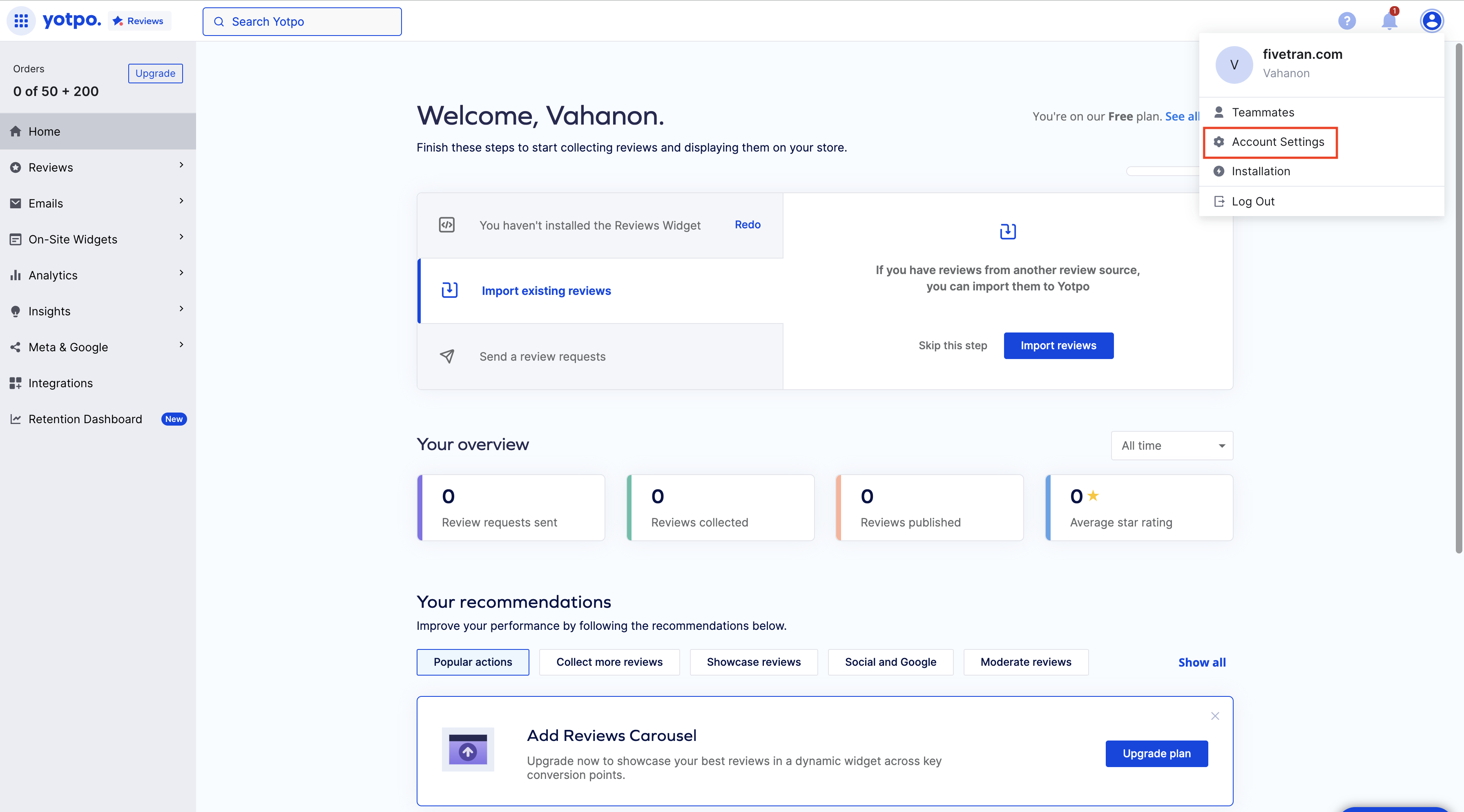
- This will take you to new tab, where you will be provided with credentials and other information of your account.
- In the API Credentials section, there will be present the App Key of your application.
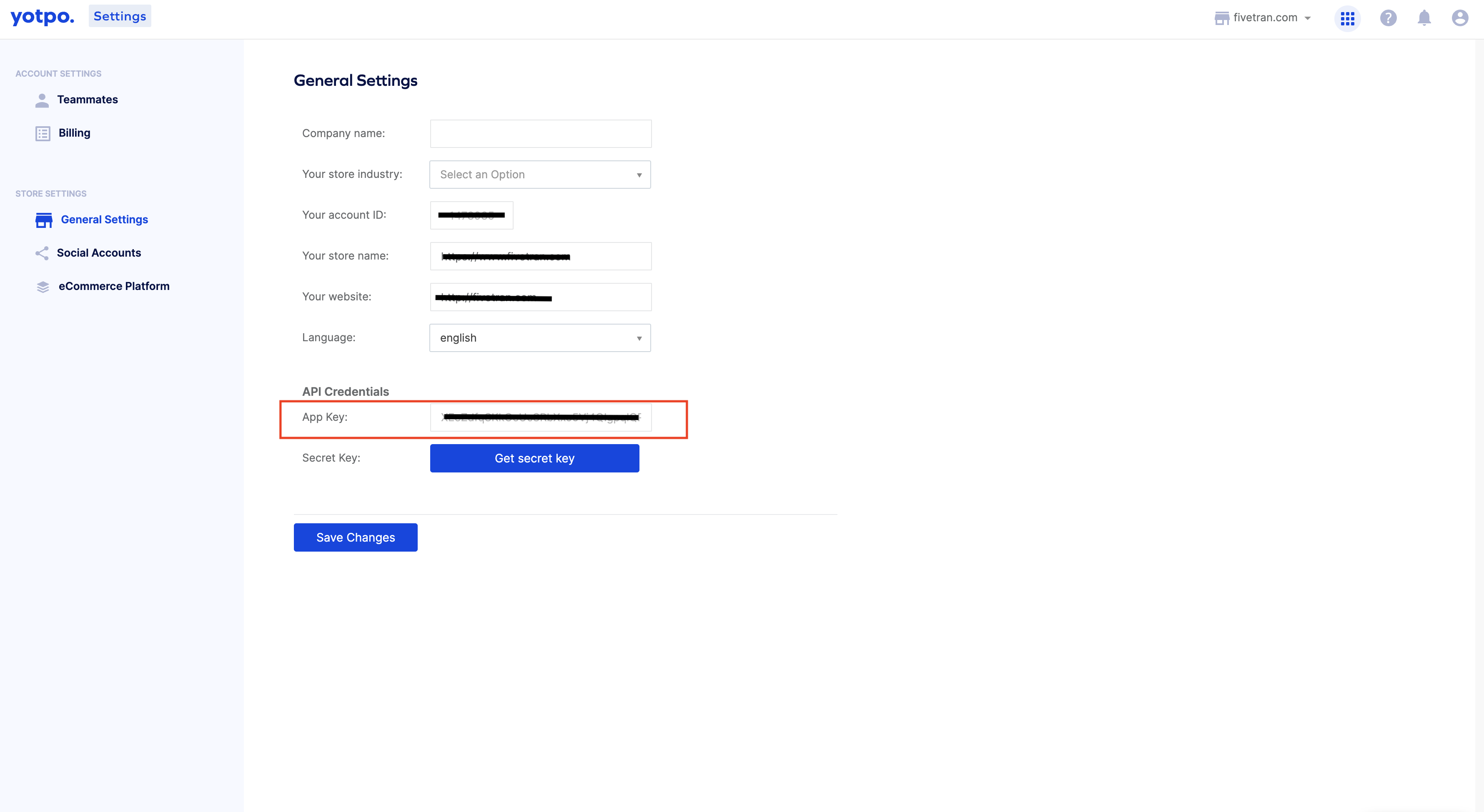
- Make a note of the App Key. You will need it to configure Fivetran.
In case you face any problem regarding your account credentials, please reach out to Yotpo App support.
Finish Fivetran configuration
- In the connection setup form, enter the Destination schema name of your choice.
- Enter the App Key that you found in Step 1.
- Click Authorize to allow Fivetran to access your Yotpo App account using OAuth. You will be redirected to your Yotpo App account to authorize Fivetran's access.
- Log in to your Yotpo App account. Once you have finished, you will be redirected back to Fivetran.
- Click Save & Test. Fivetran will take it from here and sync your data from your Yotpo App account.
Related articles
description Connector Overview
account_tree Schema Information
settings API Connection Configuration