How to Find Location Names From a Google Geographic View or User Location View Report
The Google Ads API doesn’t return city, country, or region names directly in Geographic View or User Location View reports. Instead, it provides location IDs, which you must map to names using the geo_target table.
To find the location names, do the following:
Make sure that your report definition contains the following relevant segments and attributes fields from Google:
- segments.geo_target_city
- segments.geo_target_region
- geographic_view.country_criterion_id / user_location_view.country_criterion_id
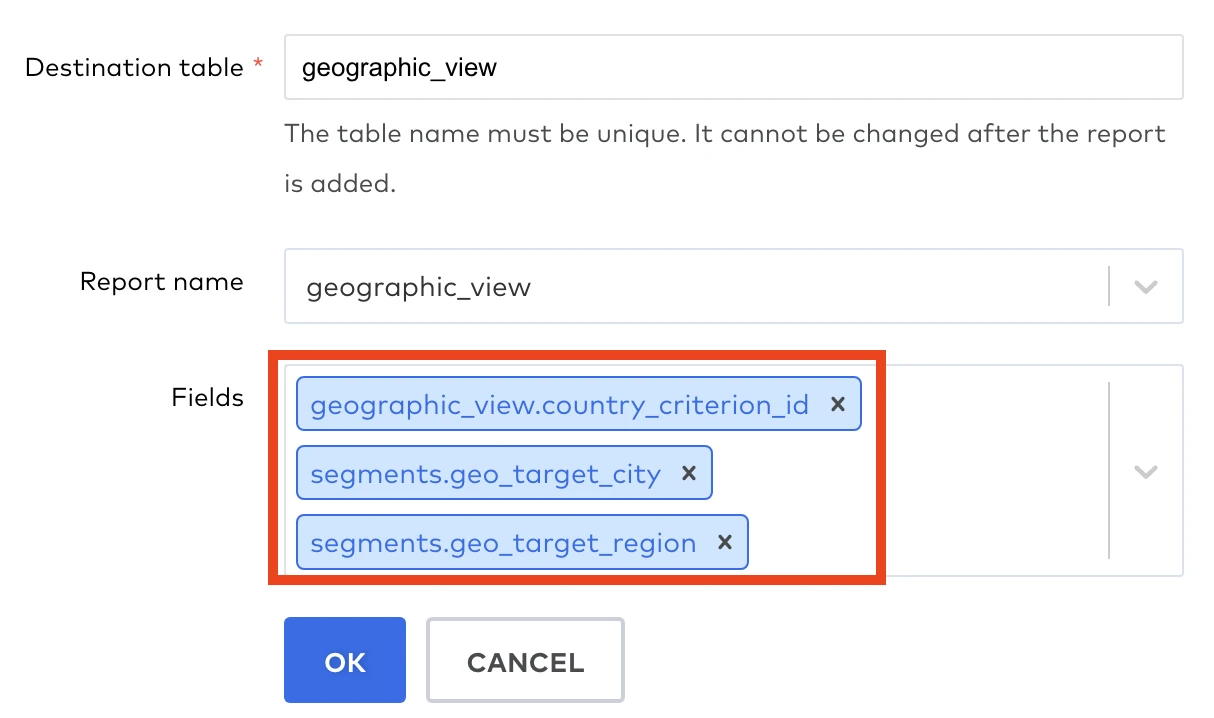
Enable the
geo_targettable on the Schema tab of the connection details page. Once you enable the table, we will sync Geo targets on the 1st and 15th days of the month.You can manually re-sync the
geo_targettable on the Schema tab of the connection details page.Perform a
left joinoperation in your destination to link them with the following fields:<google-ads-schema>.<geo-performance-report-table>.<geo_target_city> = <google-ads-schema>.<geotargets-table>.<id>Report segments contain
resource_nameofgeo_target, which has thegeoTargetConstant/prefix.