Error - A Different .app File With the Same App ID and Version Is Already Uploaded
Issue
When I install my AL package on my Business Central environment, the installation fails with the following error:
A different .app file with the same App ID and version (<app-version>) has already been uploaded to our service.
Environment
Connector: Microsoft Dynamics 365 Business Central
Resolution
Open VS Code.
On the navigation menu, click the Explorer icon and select the
app.jsonfile.In the JSON content of the file, change the version to a higher value.
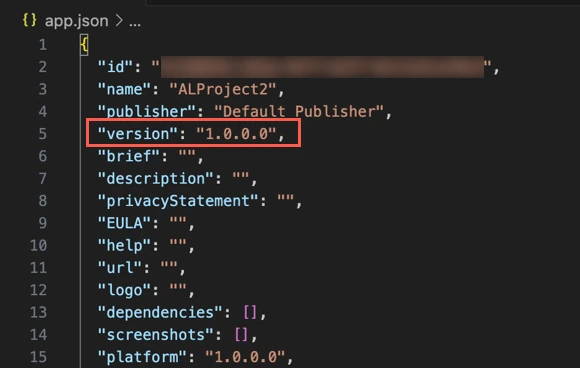
Save and close the
app.jsonfile.Open the command palette and select
AL: package. This generates a new.appfile in your AL package.Install the updated AL package on your Business Central environment.
Cause
Business Central does not allow the installation of multiple AL packages with the same properties. For more information, see Business Central's documentation.