Error: Page ID Is Defined in Multiple Apps
Issue
When I install my AL package on my Business Central environment, the installation fails with the following error:
The application object of type 'Page' with the ID '<page-id>' is defined in multiple apps
Environment
Connector: Microsoft Dynamics 365 Business Central
Resolution
Go to your AL package.
Open the AL file (
.alfile) that contains the API page whose ID appears in the error message.Go to the API page associated with the ID and replace the existing ID with another unique value. The page ID you specify must be within the ID range (
idRange) specified in theapp.jsonfile.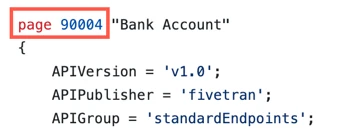
For more information about the valid ID range values, see Business Central's documentation.
Save the AL file.
Install the AL package on your Business Central environment.
Cause
The page ID is already used by another API page in a different AL package or extension in Business Central.