Slab Setup Guide Lite
Follow our setup guide to connect Slab to Fivetran.
Prerequisites
To connect Slab to Fivetran, you need a Slab account with admin privileges and API access.
Setup instructions
Find access token
Log in to your Slab account.
In the top-left corner, click your team name.
Select Team settings.
On the navigation menu, click Developer.
In the API section, click Reveal token next to Slab Bot.
Make a note of the Access token. You will need it to configure Fivetran.
Create webhook
Perform this step only if you have an Enterprise or Business Critical account and want us to capture updates and new records for the POST table.
In the connection setup form, find the automatically-generated webhook URL and make a note of it.
Go to your Slab account and create a webhook by following the instructions in Slab's documentation.
While creating the webhook, make sure you do the following:
- In the Payload URL field, enter the webhook URL you found in the connection setup form.
- In the Scope section, select All posts (excluded posts in Private and Secret topics).
- In the Events to send section, select all the checkboxes.
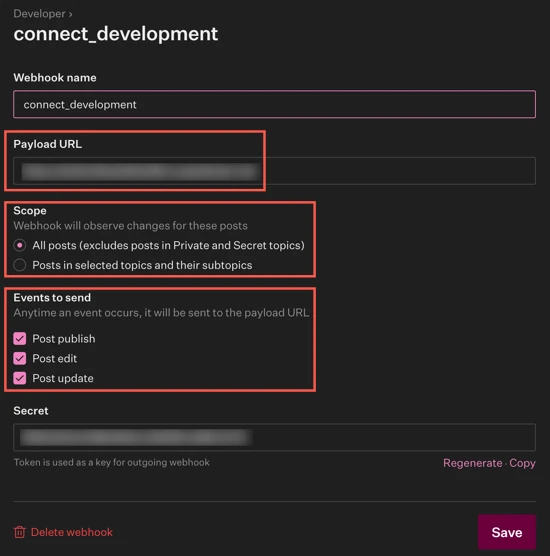
Finish Fivetran configuration
In the connection setup form, enter your chosen Destination schema name.
Enter the Access Token you found.
Click Save & Test. Fivetran will take it from here and sync your Slab data.