Twilio Setup Guide
Follow our setup guide to connect Twilio to Fivetran.
Prerequisites
To connect Twilio to Fivetran, you need a Twilio account with privileges to create an API key. For more information, see Twilio's API documentation.
Setup instructions
Create Master API key
If you want to sync a subaccount's data, provide Account SID and AuthToken from your main account. Then, go to the step 2.
Log in to your Twilio account.
Go to Account > Auth Tokens and API Keys in the Keys & Credentials section.
In the API Keys window, click + to create a new API key.
Enter a Friendly name for the master key.
In the Key Type drop-down menu, click Master.
Click Create API Key.
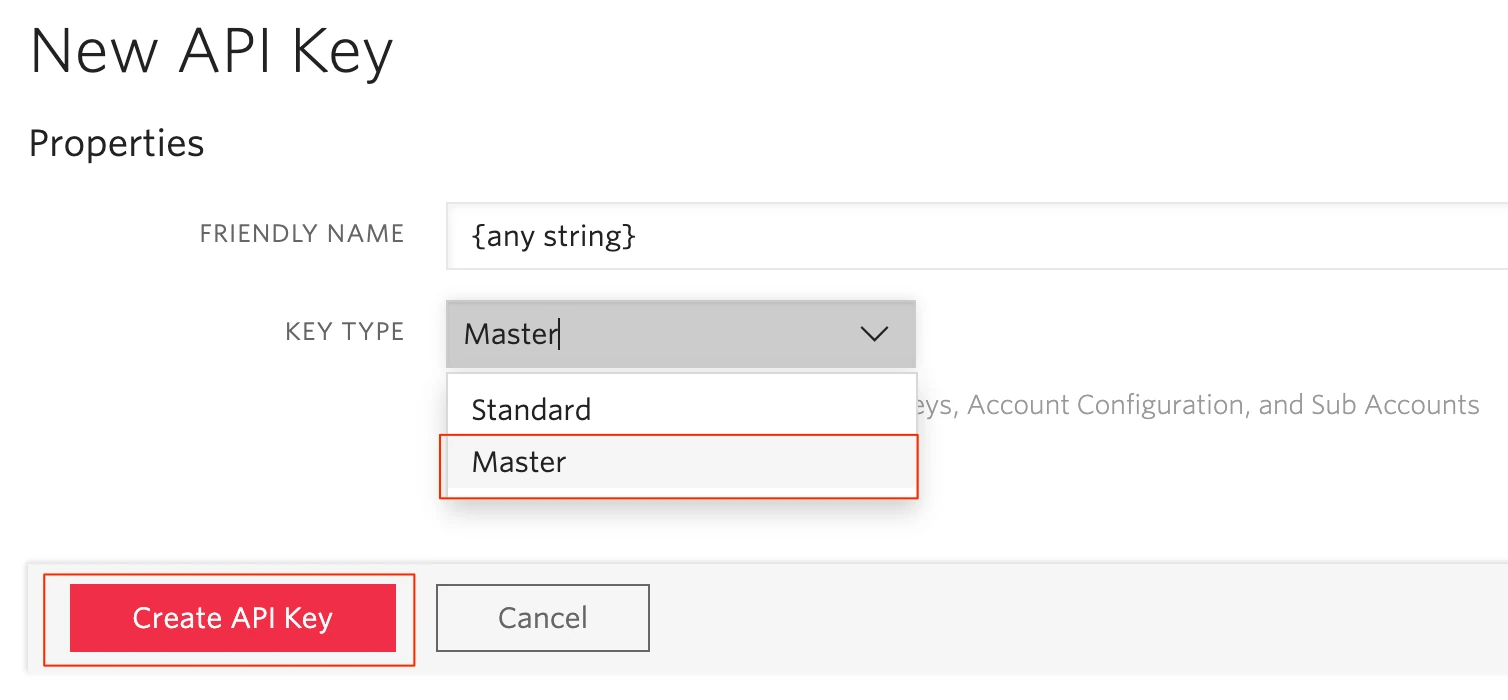
In the Properties window, make a note of the SID and the Secret. You will need them to configure Fivetran.
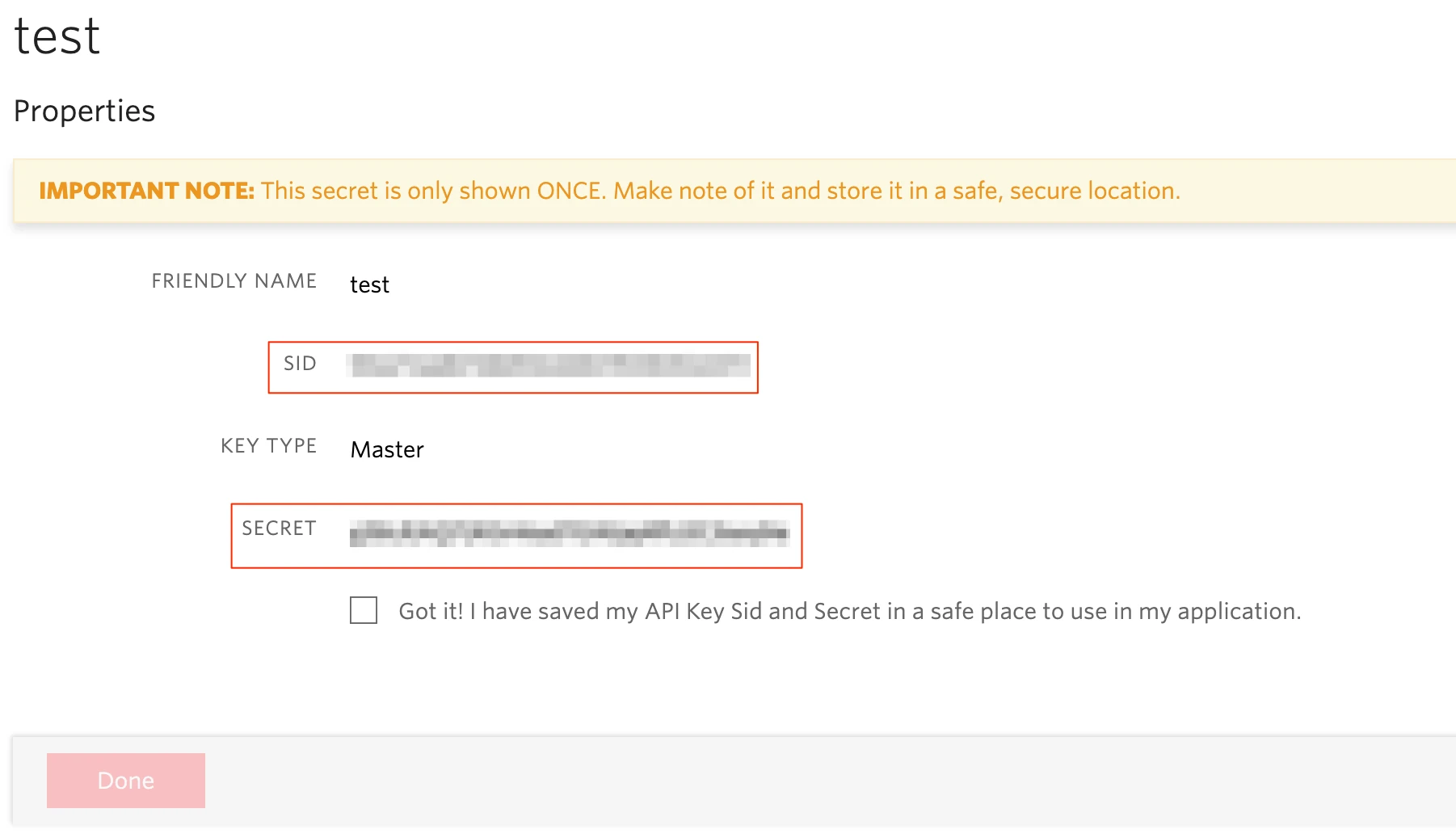
Click Done.
To fetch data about conference participants, you need to enable the Voice Insights advanced features. See the Twilio Insights API documentation for details.
Finish Fivetran configuration
- In the connection setup form, enter the Destination schema name of your choice.
- Enter the SID and Secret you found in Step 1.
- Choose your sync mode. If you select Sync Specific Accounts, then select the accounts you want to sync using Fivetran.
- Click Save & Test. Fivetran will take it from here and sync your data from your Twilio account.