How Can I Find My Workday Web Services URL?
Question
How can I find my Workday Web Services URL?
Environment
The following connectors:
- Workday Financial Management
- Workday HCM
- Workday RaaS
Answer
To find your Workday Web Services URL, do the following:
- Log in to your Workday account.
- In the search bar, search for and click Public Web Services.
- At the top of the page, click the more options menu beside Public Web Services.
- In the drop-down menu, hover over Web Service, then click View WSDL.
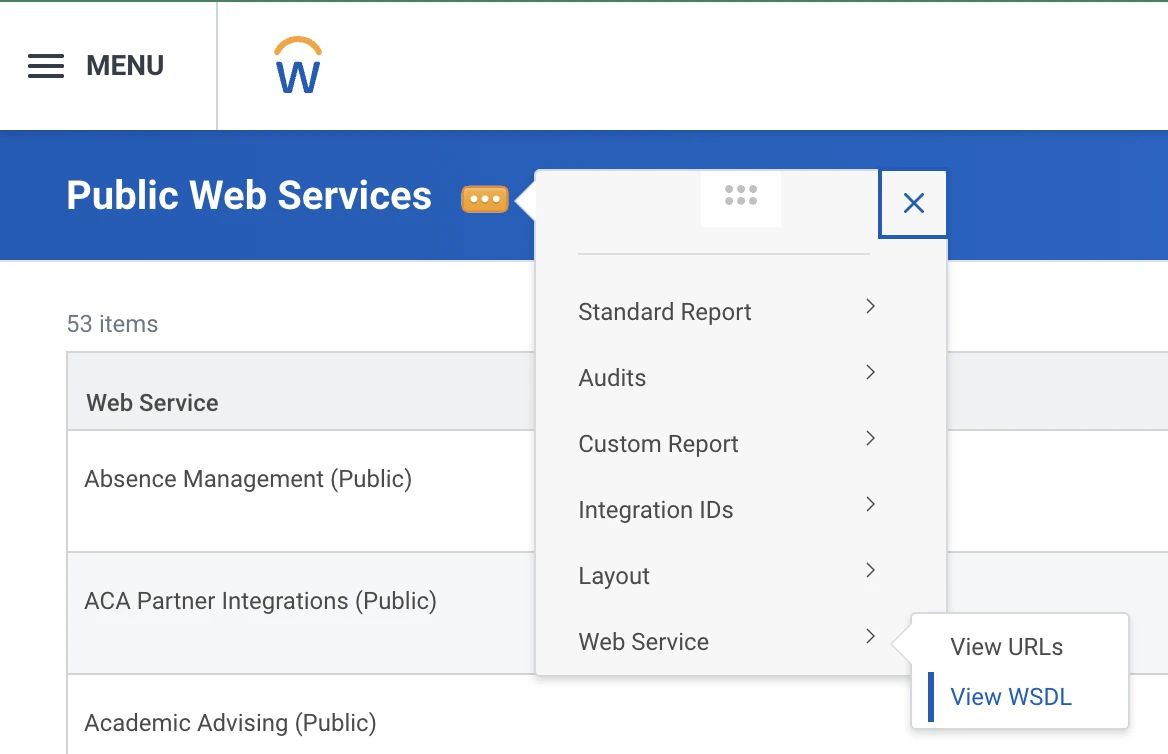
- An XML document opens in a new tab. Locate the
soapbind:addresselement. - Copy the URL found in the
locationattribute of thesoapbind:addresselement. For example, if the XML containssoap:address location="https://example.workday.com/ccx/service/tenant/service/version"/, the Workday Web Services URL ishttps://example.workday.com/ccx/service/tenant/service/version.